1
I have two internal USB multi card readers, each of which expose four removable disks.
Windows automatically assigns drive letters to these mounting points even when no disk is attached:
This PC:
Disk Management:
As I rarely attach anything to these card reader ports, and have no need for them to be permanently assigned a particular drive letter, is it possible to tell Windows to assign and unassign drive letters to these points automatically on insertion and removal so that they function as a USB mass storage device would?
I can already remove the current drive letter assignments through Disk Management. But then if I insert something like a microsd card into the reader I don't get the "device plugged-in" sound and no drive letter is assigned.
The drive appears in Disk Management but is not accessible until I assign a drive letter back to it manually:
I am using Windows 10 x64.
Note that "Folder Options -> View -> Hide empty drives" does NOT hide these "empty" drive letters.
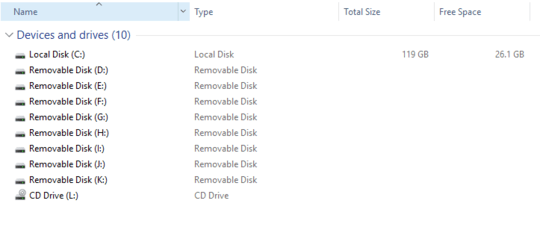
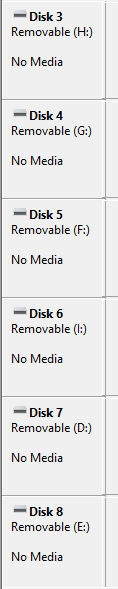
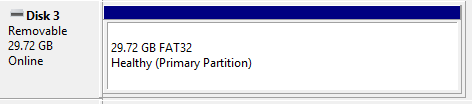
1While rather a workaround and not a solution, you could try binding them into a directory of an existing drive (the same way you assign/remove drive letters). They would still connect and be there as before, but they do no longer occupy a drive letter. To access an inserted card, you would simply navigate to that directory. – Phoenix – 2018-08-13T04:32:01.123
is it possible to tell Windows to assign and unassign drive letters to these points automatically on insertion and removal so that they function as a USB mass storage device would? No. For USB mass storage device you attach the device. For a card reader the device (card reader and its ports) as already (permanently) attached. While inserting a card into the reader you insert a volume into existing device, so it cannot affect the letters. It is analogous to CD insert/eject, not an USB storage device. – Akina – 2018-08-13T05:54:35.107