2
My Wi-Fi works fine on my phone without any issues, but if I try to connect the same Wi-Fi on my laptop it says "No Internet Connection". And if I open HotSpot from my phone which is connected to the same Wi-Fi it works there. but when I directly try to connect to the router Wi-Fi it doesn't work.
I tried connecting with other Wi-Fi too and it worked but it isn't working particularly in that router. When I opened router config page it says "WAN port is unplugged" but it's working fine on phone! When I open router config page from phone it shows everything right?
I have such wired problem! How to fix it?
PS: I entered 192.168.0.1 to access from phone but that did'nt work when I tried from PC And It Opened when I entered 192.168.1.1 which showed same config page but with error message !
I'm sure I'm connected to same WI-Fi
EDIT: I figured out when it's connected to 192.168.0.1 it works fine (Auto). I've added a picture of my LAN, thought it would help somehow.
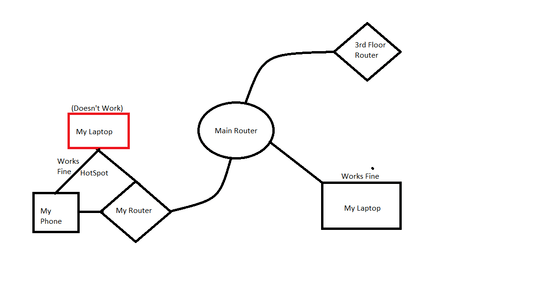
So..... Wifi has issues. WAN/Router has issues. And somehow your router has two LAN IPs but one only works on PC and the other works on phone too but shows an error message?......... Weird indeed – confetti – 2018-08-11T09:18:22.633