2
Let's say I'm an admin on my Windows home machine, logged in to my account, and another account is also logged in, in the background.
Is there a way for me to terminate that background session/account without having to log into it first? I'm asking the equivalent of this Mac question: https://apple.stackexchange.com/questions/3492/log-out-other-user-w-o-first-switching-to-that-user
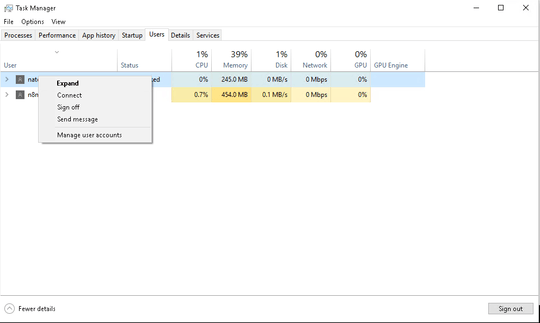
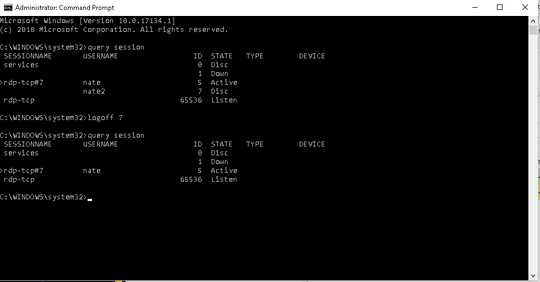
2If you're an admin I'm pretty sure you can do this from Task Manager. Are you asking for a programmatic way to do it? – Phueal – 7 years ago