1
1
I send links to network files very often through outlook. Sometime 10 at a time. I find it very cumbersome to currently add a Hyperlink into Outlook:
- Copy network address and Paste into Outlook
- Copy file name and Past into Outlook
- Select both in Outlook and Copy
- Right Click and select inset hyperlink
- Paste into hyperlink location
This process is about 4 steps to many. I should just be able to drag a file somewhere into Outlook to create a hyperlink. Is there any super trick that Google doesn't know about?
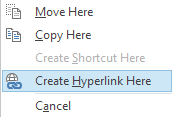
1You may be able to make this answer easier to follow by adding screenshots of the process. – zeel – 2018-08-09T15:41:34.443