5
1
On occasion when I try to create a new site or update an existing one, I get the message "ERROR: Sorry, this request is taking longer than normal."
The issue seems to last several hours at a time and is not alleviated by connecting to different WiFi networks or restarting my browser.
Since I'm a Premium member I've submitted a help ticket for this issue and the response I got was:
We've tested this on our end and can't replicate the issue. We've released a patch to fix this issue. Uninstall and reinstall the plugin.
Kind of self-contradictory, but whatever. Reinstalling resolves the problem but is too nuclear for my taste, it takes too long and wipes out any preferences I had saved.
Has anybody else seen this, and you do you know any method of resolving it that is quicker than reinstalling LastPass entirely?
Browser: Firefox Quantum 61.0.1
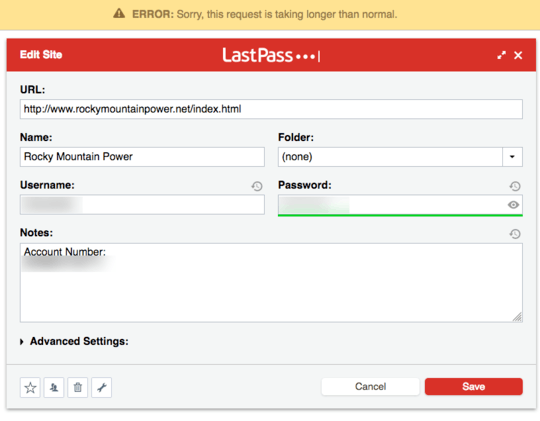
Which browser are you using? I have run into this in the past (with FF), but not lately. I think it had to do with a connectivity issue on their end. – jonsca – 2018-08-07T01:13:07.827
In meantime, methods to try instead of installing/reinstalling 1. Disabling/enabling the extension 2. Deleting cookies/cache. – Rubén – 2018-08-08T16:51:58.740