1
I have five Raspberry Pi 3 devices.
I'm trying to create an image based on the Raspbian image with some additional software installed, then write this new image to the other 4 Pi devices. I'm doing this so I don't have to do all the installations on every Pi.
I did the following steps:
- Wrote the base Raspbian image to an SD card with the tool "win32diskimager" and plugged it into the first Pi.
- Installed the additional software.
- Created a new image with the tool "win32diskimager" from the SD card.
- Wrote the new image to a second SD card and plugged it into a second Pi.
I was able to start the second Pi, but when I opened raspi-config there were many errors, such as hardware devices no longer having names:
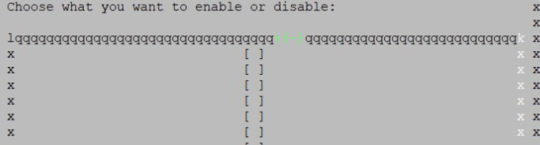
How can I create this custom image correctly?
How are you creating the images? What were the errors? – DavidPostill – 2018-08-08T10:40:15.887
I created it with "win32diskimager". The error is when i start the raspi-config the hardware devices have no name. I have e.g. 5 devices in my list but no names are shown. I only see 5 empty checkboxes. – Thomas Mueller – 2018-08-08T11:03:25.180
That information should be [edit]ed into your question, including screenshots if they help to clarify it. – DavidPostill – 2018-08-08T11:06:29.840
Description and screenshot added – Thomas Mueller – 2018-08-08T12:06:09.350
Use pi-gen?
– Attie – 2018-08-08T12:25:32.667