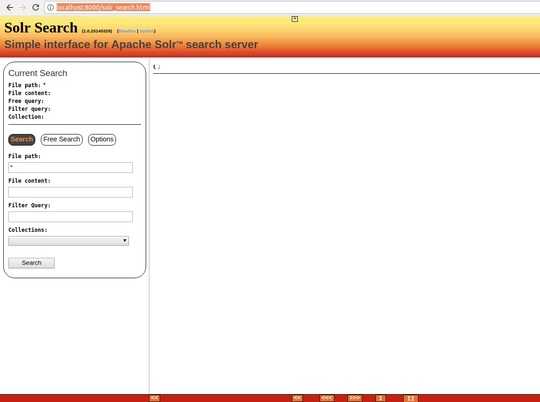1
2
I'm trying to set up Apache Solr and run some experiments. I've set up the Solr search engine on my Ubuntu 18.04, indexed a few files, and it works perfectly given a specific query. The admin page is accessible on the default port on localhost:8983/solr
Now I was trying to setup a web-based client communicating with Solr. I found this simple project located at Google Code here. I extracted it, and follow the simple instructions to make the contents available via localhost http (using python -m http.server). So when I go to http://localhost:8000, I see the index.html client. Apparently the only thing we need to check for integration is js/solr-search.js file to make sure the solrURL is set correctly, which the default is good already:
var solrUrl = 'http://' + document.location.hostname + ':8983/solr/';
But when I try to press the search button, it doesn't show any results and the loading icon keeps showing:
Where is the problem? How can I fix the issue? Would be great if an expert helps me to replicate the same thing.