1
Linux Mint 18.3, in both Cinnamon and KDE desktops, is doing something strange to the icons for LibreOffice (and only that application). I tested the most recent versions of various other distros and none of them displayed the problem. It is new with Mint 18.3 and exists from the time I get it loaded and configured. Here are some screenshots of what the icons should look like:
Older version of Mint KDE:
Current openSUSE (ignore sizing):
Mint 18.3 Cinnamon and KDE look like this:
It's a tiny LibreOffice icon on a strange background image. In Cinnamon, the icons in the main menu are correct. But in KDE, the LibreOffice menu icons are also corrupted:
If you edit the menu, the icons are correct in the application settings:
I installed Mint 18.3 a few months ago and this has been a minor annoyance. I've dabbled with it on and off and was going to ask here for advice on where to focus to find the problem. However, I just discovered what the problem was. I'll post an answer in case it will be useful to anyone else.

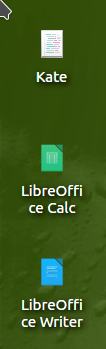

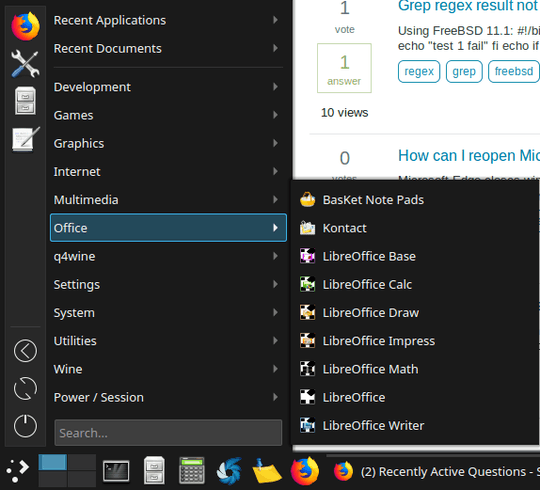
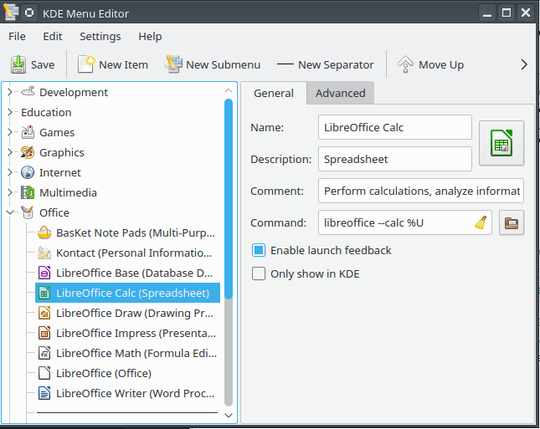
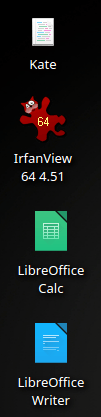
I agree with your sentiments. If only things worked that way. I switch themes only when the default theme isn't intuitive. Are you aware of a solution to limit the theme application to just the kinds of things you describe? – fixer1234 – 2019-09-09T23:49:59.337