2
1
I've been trying to resolve this before and did not succeed. So I have to start again.
Let me explain the issue:
When I'm trying to connect to the website of this small local bank from my desktop using both Chrome and Firefox browsers, both hang for about half a minute and then display these messages:
Firefox: "Secure Connection Failed"
Chrome: "This site can’t be reached"
Also note, that while waiting, Firefox displays this message at the bottom:
"Performing a TLS handshake to ...":
So I tried asking on another forum before and got a flurry of replies, basically all saying to flush my DNS, reset my WiFi router, etc. All generic do-it-noob responses. Note that I've done all that before I asked that question. Namely, I ran:
ipconfig /flushdns
and then:
net stop dnscache
net start dnscache
I also rebooted the desktop and the router, etc. It still didn't help.
Additional observations:
If I go to that same site from my laptop that is on the same WiFi network, it connects just fine. Thus my conclusion, that this must be some configuration on this Windows 8.1 desktop that makes the TLS certificate on that site not load.
I don't have any issues (that I know of) connecting to any other websites from this desktop.
Both Chrome and Firefox are auto-updating to the latest versions.
When I just tried connecting to that site again and then tried "ipconfig /displaydns" on that desktop, I got this response from the DNS in the cache:
I don't use any third party anti-virus. I'm using whatever Windows 8.1 has built-in (Windows Defender, I think.)
So what could be causing this?
EDIT: After having loaded the chrome://net-internals panel in Chrome I'm getting something like this when I try to load the problematic website:
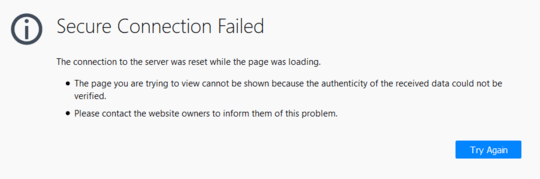
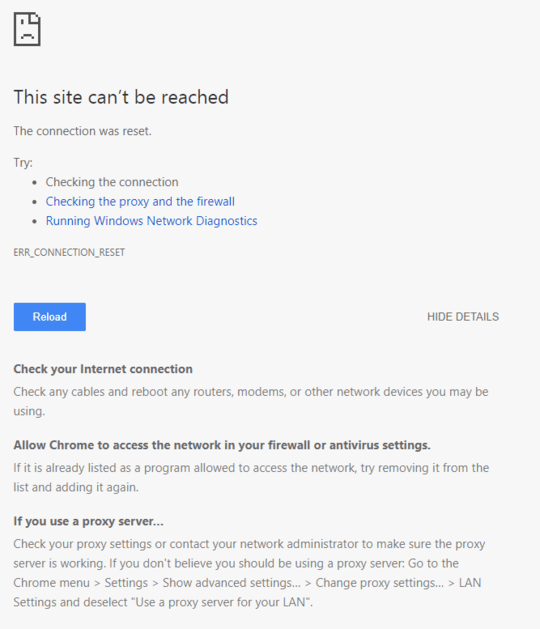
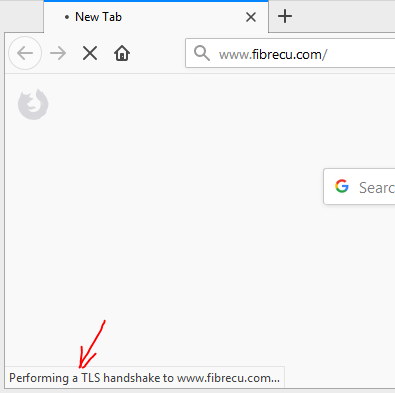
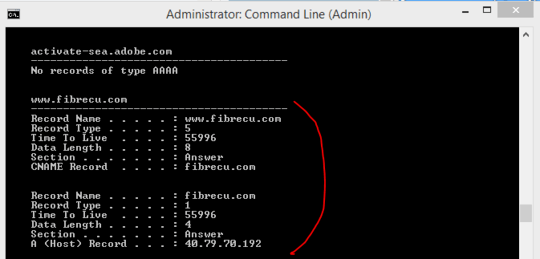
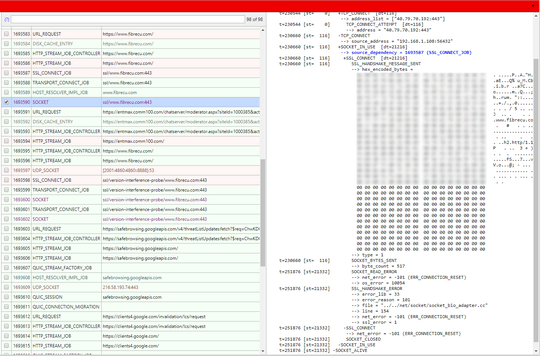
1In Chrome, if you visit: chrome://net-internals and then in another tab view the problematic site does that throw any errors? Otherwise, in the Event log, it might be worth enabling CAPI2 logging. Eventvwr - Applications and Services log - Microsoft - Windows - CAPI2 (enable operational) then reproduce the error. – HelpingHand – 2018-08-06T21:29:44.047
Does it work on another device like another PC or phone? – pratnala – 2018-08-06T22:03:33.690
@HelpingHand: Yes there are quite a few errors in Chrome when I try to load that website. I updated my answer with a screenshot. Any idea though what all that means? – c00000fd – 2018-08-07T01:06:11.553