2
0
I am searching for software that can reconstruct the exact pixels from a photo of an old videogame or a piece pixel-art. The goal would be the re-digitalization of digital images that only survived in an analog copy, say images of Mario Paint that where captured on a VHS tape or old digital art that only survived as a printout. Does such software exist?
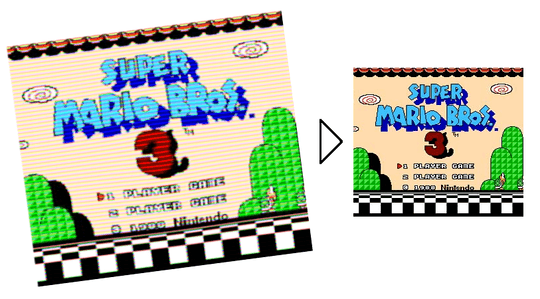
This problem has quite some similarities with the scanning of 2D barcodes. Perhaps some software exists from that area that could be used for this purpose.
I would say this has nothing to do with scanning 2D barcodes. In scanning barcodes, you know when you have a valid result or not. There is no way to know whether or not you have correctly found the original color, (other than rounding to the nearest 8-bit color, if the colors were limited in that way) – BlueRaja - Danny Pflughoeft – 2010-04-27T14:02:23.587
The basic problem is still pretty much the same (i.e. start with deformed photo and reconstruct the original digitial information), with 2D barcodes you simply have additional hints for error correction and you are dealing with black&white instead of color. – Grumbel – 2010-04-27T20:16:17.937