1
After upgrading to Skype 8.25, ditto always crashes when Skype is launched. Why?
I use Skype 8.25 with Windows 7 SP1 x64 Ultimate. I didn't have such issues before upgrading from Skype 7 to Skype 8.25.
Problem signature:
Problem Event Name: APPCRASH
Application Name: Ditto.exe
Application Version: 3.18.46.0
Application Timestamp: 509c7562
Fault Module Name: gaming_spy.dll
Fault Module Version: 18.2.3827.0
Fault Module Timestamp: 5a954918
Exception Code: c0000005
Exception Offset: 0000000000004382
OS Version: 6.1.7601.2.1.0.256.1
Locale ID: 1033
Additional Information 1: 54ba
Additional Information 2: 54ba3c96664ce317733e6fed30788a44
Additional Information 3: f965
Additional Information 4: f96538f69a1af249eb3b23d8223f09b4
Read our privacy statement online:
http://go.microsoft.com/fwlink/?linkid=104288&clcid=0x0409
If the online privacy statement is not available, please read our privacy statement offline:
C:\Windows\system32\en-US\erofflps.txt
I have also noted that a few other programs are much more likely to crash after Skype 8 is opened, such as Dragon NaturallySpeaking 12.5 Professional, Point-N-Click 2.10.0.1, Display Fusion 5.0.1.0, and Windows Explorer, but unlike Ditto they don't crash systematically.
Description:
A problem caused this program to stop interacting with Windows.
Problem signature:
Problem Event Name: AppHangXProcB1
Application Name: DisplayFusion.exe
Application Version: 5.0.1.0
Application Timestamp: 517a895f
Hang Signature: 56fe
Hang Type: 272
Waiting on Application Name: Point-N-Click.exe
Waiting on Application Version: 2.10.0.1
OS Version: 6.1.7601.2.1.0.256.1
Locale ID: 1033
Additional Hang Signature 1: 56fe7ab4a5a696d7b4e34219b39853a6
Additional Hang Signature 2: bf96
Additional Hang Signature 3: bf96af6014170717d1349d565c79bc35
Additional Hang Signature 4: 56fe
Additional Hang Signature 5: 56fe7ab4a5a696d7b4e34219b39853a6
Additional Hang Signature 6: bf96
Additional Hang Signature 7: bf96af6014170717d1349d565c79bc35
Read our privacy statement online:
http://go.microsoft.com/fwlink/?linkid=104288&clcid=0x0409
If the online privacy statement is not available, please read our privacy statement offline: C:\Windows\system32\en-US\erofflps.txt
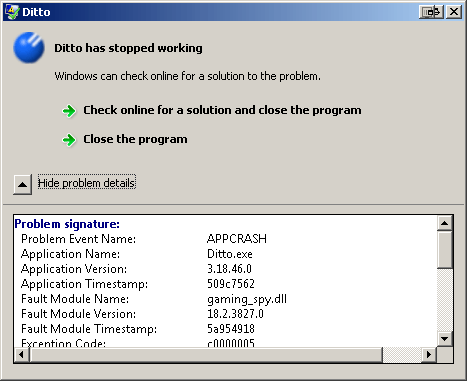
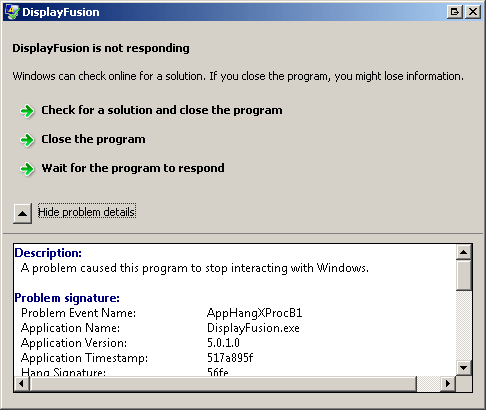
Funny feeling was a macOS and Linux user that there is something up with
gaming_spy.dlland that is what is crashing and then—in turn—crashing the other apps. – JakeGould – 2018-08-05T04:54:00.077Try to deactivate your AVAST antivirus – Alex – 2018-08-05T17:39:47.477