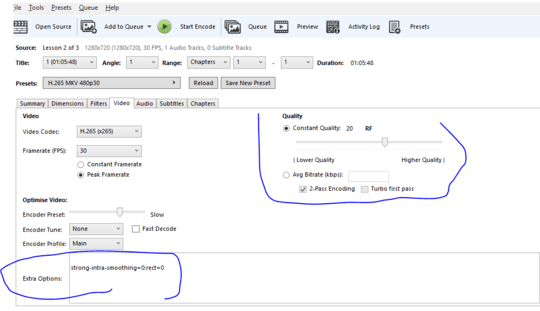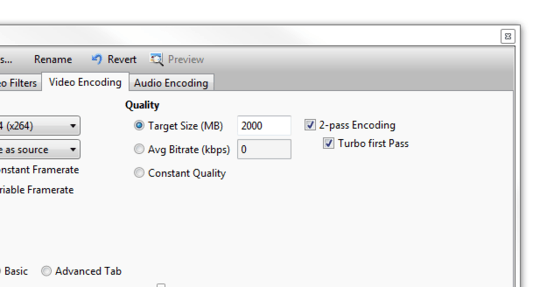How to set output video file size in Handbrake 1.1.1?
Answers
4
HandBrake 0.9.5 (released January 4, 2011) was the last version to support the "target size" feature, hence 1.1.1 does not present such option. You can however compute the final file size using the following formula
File size (kb) = bitrate(kbps) x running time (s)
If you want it in MB just divide the resulted value by 1000.
4
Vidcoder is an alternative front end for Handbrake and offers the target size option. You don't need to install Handbrake separately. http://vidcoder.net/
1
Correct about dividing by 8 but not entirely correct with dividing by 1000 or 1024. It depends on whether you use SI units kB, MB, GB (base 10) or JEDEC units KB, MB & GB(base 2). IEC includes an extra character for binary in their units, so KiB, MiB & GiB are all binary (base 2) units. Uppercase B is generally regarded as bytes and lowercase b bits, although I often write bit to be clear.
0
filesize (kb) = bitrate (kbps/8) x seconds
byte = 8 bits
And to be precise, if you want it in MB just divide the result value by 1024 or 1048576 for Gb example: constant bitrate: 2750/8*7200 sec /1024/1024 = 2.36GB slightly larger for audio track(s)
Now, if you don't need to be that precise, and a movie is around 2 hours:
2750 kbps will give you around 2.75 GB
3500 kbps will give you around 3.5 GB
4000 kbps will give you around 4 GB
and so on