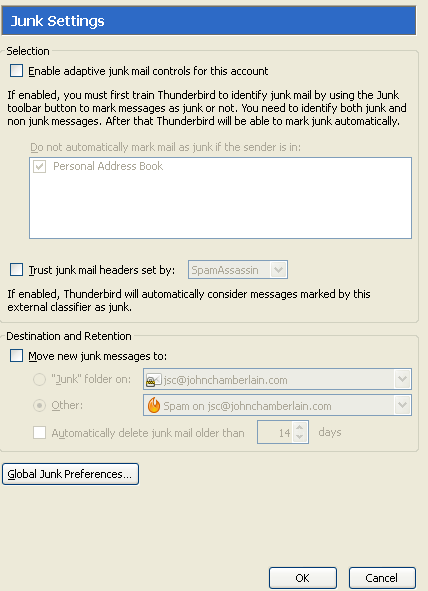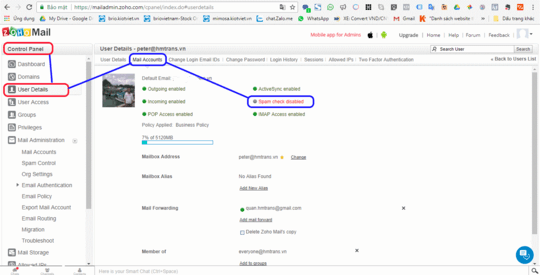Even if junk filtering is disabled in Thunderbird, there are two other ways that new emails can show up in the "Spam" folder:
- other email clients
- the server handling the emails
Other Email Clients
If you log in to your email from any other clients like a mobile phone app or another computer, the spam filters on those clients may be moving emails from the inbox to your "Spam" folder.
You'll have to turn off junk filtering in those clients as well.
Your Email Server
Email servers can usually be configured to deliver suspected junk emails into the spam folder.
I noticed that your email provider is Zoho Mail from an MX lookup of the domain in your screenshot. You can turn off spam filtering in Zoho Mail like shown in this screenshot:
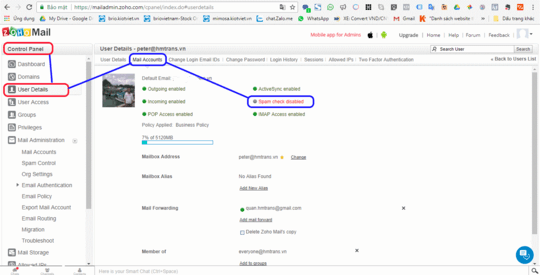
Source: https://help.zoho.com/portal/community/topic/how-to-turn-off-spam-filtering-for-zoho-mail