0
I have a strange problem after a fresh reinstall of Windows 10, 64-bit.
Just after the reinstall, everything was working fine, but as soon as I'm trying to install something, like a driver for instance, and restarting the computer, folders are displayed without their names.
I observed that using the "Troubleshooting > Startup repair" tool of Windows makes thef folder names come back (despite the tool tells that the startup repair failed). However the problem is not solved and comes again.
The reinstall of Windows 10 was done using Microsoft's Windows installer downloaded from another PC to an USB key. The original partition scheme (including the recovery partition) was kept unaltered. The partitions were not formated again. Files from the previous installation were moved to "Windows.old" folder.
Any idea where does this problem come from and what should I do?
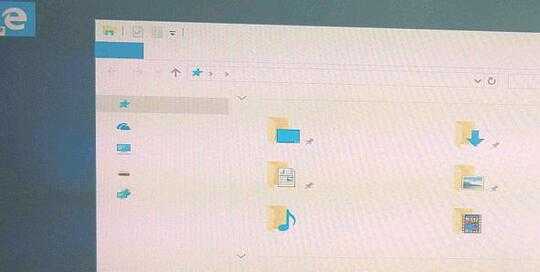
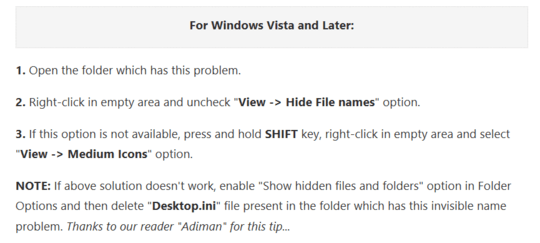
Can you provide a screenshot of what you see? – LPChip – 2018-08-02T10:27:45.190
Sure. That's done. – OuzoPower – 2018-08-02T10:49:54.833
Reinstall again. Don’t use Microsoft’s downloader. Simply fake a non-Windows User Agent in your browser to download the ISO. Verify it after downloading. – Daniel B – 2018-08-02T13:02:43.930
1There is absolutely nothing wrong with using the Media Creater Tool to download the Windows ISO (but also not required with the numerous methods to get an ISO) – Ramhound – 2018-08-02T13:08:56.840