2
1
I've been using the cygwin and its package manager for months now without a problem.
Today I tried to install "curl"+ "jq" (Bin) and even though it did not throw an error and is showing as "installed", the binaries are missing.
Verifying package is listed as installed:
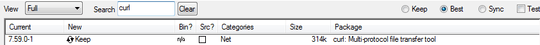
Changing the view to "picked":
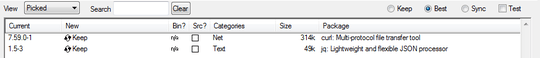
Log output:
$ /cygdrive/c/Users/MYUSER/Downloads/setup-x86_64.exe -BM
Starting cygwin install, version 2.893
User has NO backup/restore rights
Current Directory: C:\Users\MYUSER\Desktop
Could not open Service control manager
root: C:\cygwin64 user
Selected local directory: C:\Users\MYUSER\Desktop
net: Proxy
site: ftp://ftp-stud.hs-esslingen.de/pub/Mirrors/sources.redhat.com/cygwin/
solving: 0 tasks, update: yes, use test packages: no
Augmented Transaction List: is empty
solving: 0 tasks, update: no, use test packages: no
Augmented Transaction List: is empty
Augmented Transaction List: is empty
running: C:\cygwin64\bin\dash.exe "/etc/postinstall/0p_000_autorebase.dash"
running: C:\cygwin64\bin\dash.exe "/etc/postinstall/0p_update-info-dir.dash"
running: C:\cygwin64\bin\bash.exe --norc --noprofile "/etc/postinstall/zp_man-db.sh"
Ending cygwin install
I tried to to rebaseall with:
$ /usr/bin/rebase-trigger full
The binaries are downloaded but wont get copied to their destination. I double checked "Install from internet" is selected.
Reinstalling the packages:
<snip>
solving: 0 tasks, update: no, use test packages: no
Augmented Transaction List: is empty
Augmented Transaction List: is empty
solving: 2 tasks, update: no, use test packages: no
Augmented Transaction List: is empty
Augmented Transaction List:
0 erase curl 7.59.0-1
1 install curl 7.59.0-1
2 erase jq 1.5-3
3 install jq 1.5-3
Uninstalling curl
Uninstalling jq
Extracting from file://C:\Users\MYUSER\Desktop/ftp%3a%2f%2fftp.fau.de%2fcygwin%2f/x86_64/release/curl/curl-7.59.0-1.tar.xz
Extracting from file://C:\Users\MYUSER\Desktop/ftp%3a%2f%2fftp.fau.de%2fcygwin%2f/x86_64/release/jq/jq-1.5-3.tar.xz
running: C:\cygwin64\bin\dash.exe "/etc/postinstall/0p_000_autorebase.dash"
running: C:\cygwin64\bin\dash.exe "/etc/postinstall/0p_update-info-dir.dash"
running: C:\cygwin64\bin\bash.exe --norc --noprofile "/etc/postinstall/zp_man-db.sh"
note: Installation Complete
Ending cygwin install
Still no curl or jq in PATH. Maybe someone has an idea to fix this.
what is the output of
cygcheck -v -c curl? – matzeri – 2018-07-31T10:13:19.590pretty much empty: $ cygcheck -v -c curl
Cygwin Package Information Last downloaded files to: C:\Users\MYUSER\cygwinpgks Last downloaded files from: http://ftp.fau.de/cygwin/
Package Version Status