1
0
Ever since it was introduced, I have loved the ability to prevent some of my apps from running in the background. I have used it to stop Edge from playing music when I lock my computer or just minimize Edge.
Microsoft first defaulted to disabled. Then they forced the setting on, probably because people had been complaining. Now, it's not even in the list. And the list is way shorter than it used to be.
How can I prevent Edge from running in the background? I would very much love to be able to pause everything it's doing by simply minimizing the window or locking the computer.
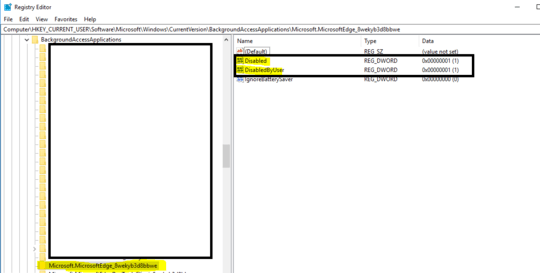
Oh my. That was crazy. I wonder how and why the BackgroundAccessApplications got cleaned out. The key wasn't there. After adding it as per your walkthrough, I can once again enjoy "minimize to pause" - and without restarting anything, too :) Thank you very much! – Heki – 2018-07-31T10:33:34.530
What's worse, after I rebooted my computer today, the key was gone. Do you have any ideas? I'm on a domain btw. – Heki – 2018-08-01T10:13:48.280
It sounds like the Domain configuration affects your PC, can you temporarily exit the domain, and reboot again to see if the register still disappears? Or did you get any message about this? Or just run gpresult /h C:\result.html to check the group policy from domain. – OOOO – 2018-08-02T03:07:02.423