15
5
I installed Windows 7 with the QWERTY keyboard layout, but have recently started using DVORAK layout so I changed it from Control Panel -> Regional and Language Settings and it set DVORAK to default keyboard layout.
Recently I added a password to log into the administrator account, the problem is that this password field is set to the QWERTY keyboard layout. When I log into Windows the keyboard layout switches back to DVORAK. How can I set the password field on the log in screen to use the DVORAK layout
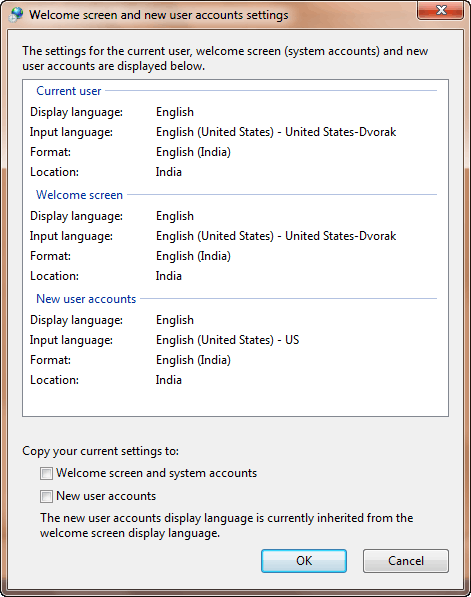
While this doesn't directly solve the problem, if Dvorak is selected as the default keyboard layout during your Windows installation, it will default to that on the welcome screen. – Emory Bell – 2010-04-24T19:19:36.837
well i started the question saying that I installed windows using qwerty and hence the problem.. fortunately I searched every tab on the regional and language settings and got the solution to the problem – rzlines – 2010-04-25T07:57:51.997
@EmoryBell imagine that you create a new keyboard layout because you need the tilde to be a dead key (etc)... one can't make this special layout the default when installing. – ANeves – 2013-09-28T08:25:38.740