-1
Windows 7 x64 fails to see my internal IDE Super Disk drive, but Lubuntu 18.04 x64 does see it. I know it's not the IDE interface or cable that's the problem because it will detect a slave IDE HDD perfectly fine (the ls120 doesn't like being a slave). The IDE controller is configured to be JBOD.
My computer doesn't have a floppy connector, so I use a Super Disk drive to read and write floppies. I can't simply use a USB floppy drive, as they don't write to 720Ks, or write in the Atari format.
How can I make Windows see the drive?
IDE controller - HighPoint HPT3xx ATA RAID controller (PCI)
Super Disk drive - Panasonic LKM-F934-1 Ls120
MoBo - (Whatever comes with a Dell Optiplex 780)
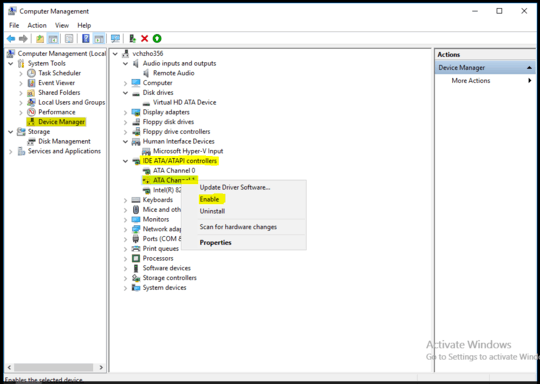
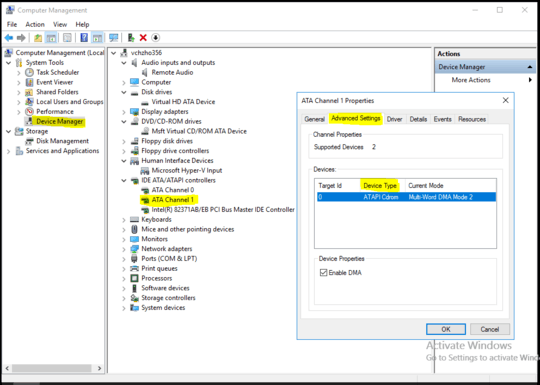
If you attach another IDE device to the controller, say a hard drive, does it see that? Did you configure the RAID for JBOD or similar? – cybernard – 2018-07-25T22:44:47.837
@cybernard updated question with asked details – Alexander M – 2018-07-26T01:36:46.183