Missing Email Toolbar
Answers
0
There are no Toolbars in Word 2016 and there hasn't been Word 2003.
To add the ability to Send Emails from Word 2016 you can add the Send function to your QAT (Quick Action Toolbar), see image below, or add it to either an existing or custom tab on Word's ribbon. Also look at the other "Send ..." email functions that are available in the All Commands category of QAT or Ribbon Customization.
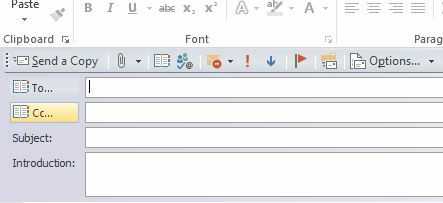
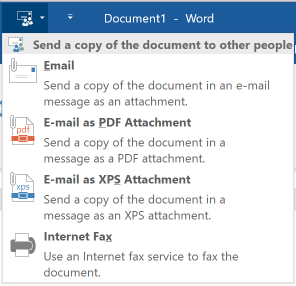
Send to Mail Recipient is what I needed. Adding this to the QAT and clicking on it showed the familiar toolbar and saving it kept it open. – Davin – 2018-07-23T20:31:29.100