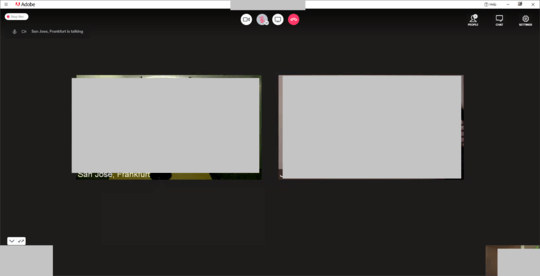0
When more than 1 participant share their video in a BlueJeans video conference, how can one zoom on one video?
In the following screenshot, 2 participants (in addition to me) are sharing their videos: I would like to display the left video ("San Jose, Frankfurt") in a larger format (e.g., full screen mode, or close to it).
Double-clicking or right-clicking on the video didn't work. I use BlueJeans on Microsoft Windows.