-1
I need to delete this folder {018D5C66-4533-4307-9B53-224DE2ED1FE6}
From the location HKEY_CURRENT_USER\SOFTWARE\Microsoft\Windows\C urrentVersion\Explorer\Desktop\NameSpace
So, anyone please help me with the commands so that i can make a .reg file to delete the folder. Thanks in advance.
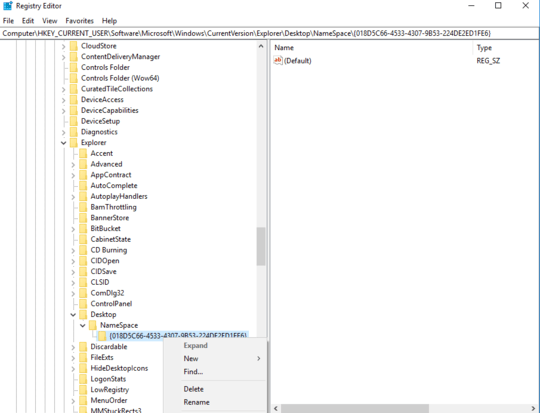
1
Why are you trying to remove OneDrive? Just hide it from within File Explorer instead removal of the key won’t remove OneDrive. I cannot recommend the removal of that key.
– Ramhound – 2018-07-16T11:54:45.610Why do yoou want a .reg file instead of just opening Regedit and deleting it? This feels like it might be an XY Problem
– EBGreen – 2018-07-16T11:56:19.130I dont use one drive Ramhound. By the way, how did you know it was ondrive. – Justin Thomas – 2018-07-16T11:57:27.723
EBgreen. Using a .reg file will be more easier in the future, right. Thats why :) – Justin Thomas – 2018-07-16T11:58:03.317
Gronostaj i am not stuck. I know how to access regedit and delete it manually. But dont know how to create commands for deleting it with a .reg file. – Justin Thomas – 2018-07-16T11:59:25.247
@JustinThomas - I am smart. I know stuff. If you don’t want to give the necessary background to help you that’s your prerogative – Ramhound – 2018-07-16T12:01:32.383
I have no idea if that is right or not. For instance if you are in a corporate environment I would say that a GPO would be a better solution. A script in SCCM would be more maintainable IMO as well. Regardless if you don't want to provide background information that is your perogative. – EBGreen – 2018-07-16T12:01:50.653
Ramhound, I know removal of the key wont remove onedrive. I have uninstalled it. And also hidden it. But there is this one more place where the onedrive shows up and the only way to hide it is to delete the above specified folder. So if anyone knew the commands to delete a folder inside a folder in regedit, that would be helpful. – Justin Thomas – 2018-07-16T12:05:12.553
If i have to do the same in 100 computers it would be easy to have a .reg file other than locating the folder right. Thats why :) – Justin Thomas – 2018-07-16T12:17:13.717
Except that if you have to do 100 computers GPO is generally a better method or a scripted solution through a configuration management tool like SCCM or Altiris or even AppSense is generally a more maintainable method. – EBGreen – 2018-07-16T12:25:26.620
Regardless, the magic that you are looking for to do it with a reg file is
-– EBGreen – 2018-07-16T12:35:57.193I got an answer EBGreen :) – Justin Thomas – 2018-07-16T12:58:30.917
@JustinThomas - If you have to perform this task on a 100 different machines, you have not identified the correct thing to do, because this registry key would exist for every single user on each of those 100 machines. After you removed the key, you did perform a restart, otherwise it woudln't work. – Ramhound – 2018-07-16T14:29:07.873