0
I want to create a backup snapshot of everything I have on Gmail (preferably including Contacts), in a form that is later browseable by Thunderbird. This should also include all attachments. The result should be a file or a folder, which I can then copy onto an external drive and import later.
After installing Thunderbird, it correctly recognizes all emails in my Gmail, but, as far as I can see, it only downloads the message headers, no content. In the folder properties, the checkbox "Select this folder for offline use is checked".
Is this possible?
EDIT: I'm still checking, but it seems that, in time, Thunderbird actually did sync my mail into the local folder. It wasn't very obvious that it was in the process, though. The answers are very helpful, still.
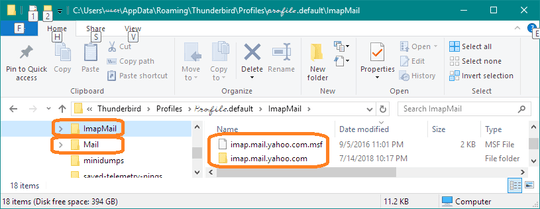
Detailed instructions are at https://support.mozilla.org/en-US/kb/thunderbird-and-gmail
– DavidPostill – 2018-07-15T17:36:33.820Be sure to also read https://support.mozilla.org/en-US/kb/imap-synchronization
– DavidPostill – 2018-07-15T17:38:51.2931
And https://thunderbirdtweaks.blogspot.com/2014/04/backup-up-gmail-with-thunderbird.html
– DavidPostill – 2018-07-15T17:39:51.217@DavidPostill yes, I've already queued up a Google Takeout download, I just wasn't sure how compatible it will be with clients, thanks for the last link! – Zubo – 2018-07-15T17:56:39.540
I have read the other links, but I have a feeling that my Thunderbird is not syncing or not synced up, even though the folders are marked as such. – Zubo – 2018-07-15T17:57:26.837