2
I'm running Windows 7 64-bit on a Dell Inspiron 1525 with an Intel 965 graphics chipset. When I bring up the "screen resolution" settings, I can set up my primary and secondary display (the laptop + an LCD monitor) but there is no option for rotation.
I'm used to using this feature at work so I was surprised to see it missing. I installed dell's latest drivers for this chipset (although they were not marked as Windows-7 or 64-bit) and no change. Any idea what's going on here?
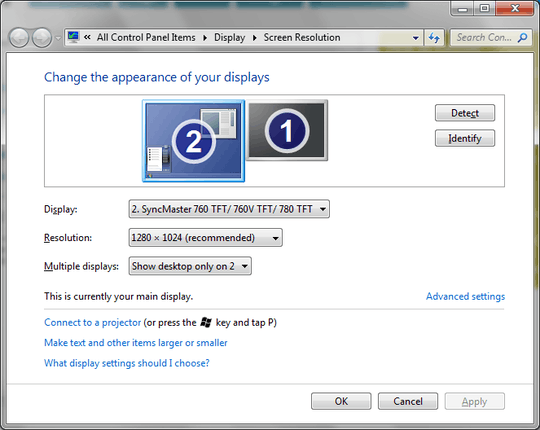
Thanks for the tips BBlake. Unfortunately I installed the Intel 965 mobile drivers, and still no dice. – James Orr – 2010-04-25T02:14:20.797