24
8
I've been looking into tiling window managers because I'm tired of manually positioning and resizing all my windows whenever I want to see some information side by side. However, the tiling window managers I've investigated so far seem rather minimalist and seem mainly for rearranging terminal windows with clumsy keyboard navigation.
I'm more or less looking for a way to partition my screen and maximize a program on each partition. Bonus points if it works on Gnome.
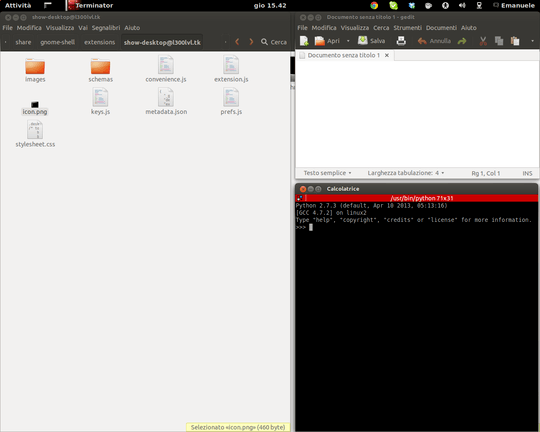
I'm confused (and possibly incredibly dumb for asking this :) If you would like this to work on Gnome, why is this question tagged osx? – bedwyr – 2009-11-05T04:43:03.467
@bedwyr: not sure why Rich M tagged it "osx", I switched it to "gnome" – Kyle Cronin – 2009-11-05T06:03:06.440