1
I have a 500GB hard drive formatted as ext3: /dev/sdc1.
The disk utility does not even see this. This warning is from GParted:
e2label: No such device or address while trying to open /dev/sdc1
Couldn't find valid filesystem superblock.
Couldn't find valid filesystem superblock.
dump2fs 1.41.9 (22-Aug-2009)
dumpe2fs: No such device or address while trying to open /dev/sdc1
Unable to read contents of this file system?
Because of this some operations may be unavailable.
Did I lose something during the upgrade of the system? Was it the hard drive or the Ubuntu system that went bad?
fdisk -l output:
Disk /dev/sda: 250.1 GB, 250059350016 bytes
Device Boot Start End Blocks Id System
/dev/sda1 * 1 29164 234259798+ 83 Linux
/dev/sda2 29165 30401 9936202+ 5 Extended
/dev/sda5 29165 30401 9936171 82 Linux swap / Solaris
Disk /dev/sdb: 500.1 GB, 500107862016 bytes
Device Boot Start End Blocks Id System
/dev/sdb1 1 59322 476503933+ 83 Linux
/dev/sdb2 59323 60801 11880067+ 5 Extended
/dev/sdb5 59323 60801 11880036 82 Linux swap / Solaris
Disk /dev/sdc: 500.1 GB, 500107862016 bytes
Device Boot Start End Blocks Id System
/dev/sdc1 1 59152 475138408+ 83 Linux
/dev/sdc2 59153 60801 13245592+ 5 Extended
/dev/sdc5 59153 60801 13245561 82 Linux swap / Solaris
Disk /dev/sdd: 500.1 GB, 500107862016 bytes
Device Boot Start End Blocks Id System
/dev/sdd1 1 60801 488384001 83 Linux
GParted screenshot:
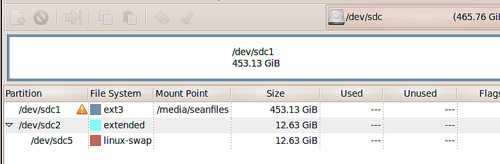
Recompile the kernel. It is the only way. – ta.speot.is – 2010-04-23T08:35:54.600
2@taspeotis: Are you a troll or are you trying to do something like a...joke? I can't tell right now and I'd really like to now for the future... – Bobby – 2010-04-23T08:44:49.713
Could we please get the output of
sudo fdisk -l? – Bobby – 2010-04-23T08:45:35.9071changing kernels often changes the device used to address a harddrive. your drive probably isn't at /dev/sdc anymore -- maybe it's /dev/sda or /dev/sdb or /dev/sdx. you just have to figure out where it is now, and update whatever's trying to access it at the old device path. – quack quixote – 2010-04-23T09:03:02.720
@bobby its the sdc i want to remount without reformatting – Sean – 2010-04-23T09:03:15.603
(and yes, ignore @taspeotis, he is either pulling your leg or woefully uninformed.) – quack quixote – 2010-04-23T09:04:26.850