8
5
I know there is a keyboard shortcut to run PowerShell from the File Explorer as explained here: Open Powershell as Administrator at Current File Explorer Directory Keyboard Shortcut (Windows 10)
But can I open PowerShell while I am on the Desktop? Something like Win+E to open a File Explorer.
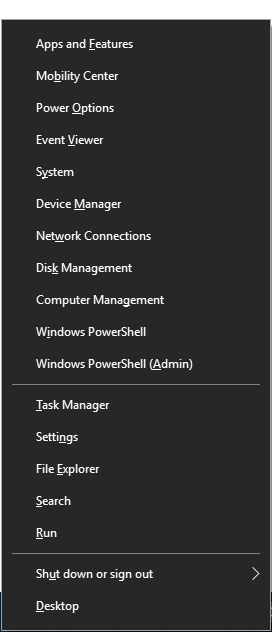
For me the command prompt is on the place of PowerShell. – user598527 – 2019-07-31T08:30:50.993