I am still using the old 8.1.0.421 version because I have no need for the extra stuff they put into the latest versions but this is how my window looks:

I do not know to which extent this can still be done in newer versions, but the way I did it on the version that I'm using was by going to the "Messenger" menu >> Show/Hide >> Unchecked everything but "Status Chooser" (for an even more compact view, this can be unchecked as well). Basically, a lot of stuff can be either disabled or hidden to make the most compact view possible.
For the annoying ads (I mean, seriously, forcing animated, flashy ads on a user's desktop ?!), I used a batch script (noYMads) that does the required modifications automatically, but for your version, doing a quick search on Google will give you plenty of options. One that popped out and looked promising is Ad Banner Remover Plus.
Also, just in case you're interested in this older version, it can still be found on oldversion.com.


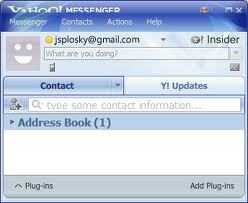

4
Not an answer, but if you can live without all the ads you should give pidgin a try. http://www.pidgin.im/download/windows/
– Benjamin Bannier – 2010-04-23T01:16:17.2831
or Trillian, free edition...works well with many IM services, including Yahoo!. includes Facebook, Windows Live, AOL, etc...http://www.trillian.im/
– studiohack – 2010-04-23T02:16:59.837might want to blur parts of your screenshots, they are displaying your email...just a suggestion... – studiohack – 2010-04-23T02:17:44.420
@studiohack i did obscure my e-mail address. And by obscuring it, i changed it. i guess you don't know who Joel Splosky is. And my subtle joke fails. – Ian Boyd – 2010-04-23T13:15:50.370
@honk, @studiohack: i use Y!, not because it's a good product, but because it's the only product that can send SMS (i.e. text messages) for free. (Live Messenger gives an error message with the person i want to message, Skype requires credits) – Ian Boyd – 2010-04-23T13:17:18.123
@Ian Boyd: no, I don't know who Joel Splosky is but I did wonder about it being a Gmail address...and yes, I actually SMS from Y! myself...sometimes it doesn't deliver all the text messages though...ever have that problem? – studiohack – 2010-04-23T14:45:15.413