5
1
I have a fairly beefy machine:
- Intel Q9450
- 8GB DDR2800 (4x2)
- Intel X25-M G2 80GB SSD
- Several other hard drives
- Windows 7 Ultimate 64
In the last month I've gotten a mysterious slowdown problem.
When I start my IDE (IntelliJ IDEA) it usually takes about 20 seconds on the SSD. If my machine has been on for a day or two (as far as I can tell this is the only pattern) and I try to start the IDE, it brings my machine to a halt. CPU usage goes up to 25% per core (so it's basically 100% usage) and it takes up to 5 minutes to start.
Other things I've noticed: iTunes will start to skip and stutter (my music is running off a second hard drive).
The only persistent things I'm running are:
- AVG Anti-Virus
- Spybot (the slowdown predates this)
- Hamachi and Murmur (again the slowdown predates this)
- Apple Airport Base Agent
- HP OfficeJet 8500 driver/manager
- Steam
The browser I use is Chrome. I can't think why that'd be relevant but it's always on so I thought I'd mention it.
When this happens I can't see a reason for it in the process list. No CPU hogs. No spikes in IO activity that I can see. Basically I'm at a loss to explain it and need to reboot, at which point everything returns to normal (for awhile).
FWIW the Intel SSD is about 75-80% full. I know being too full can really degrade performance. I don't believe that's the issue here.
Does anyone have any ideas on what I can do to fix this or at least help find what's going wrong? This same machine (sans SSD) could run Win XP and stay up fine for a month or two.
Edit: added Steam.
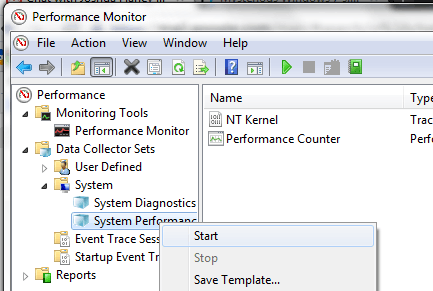
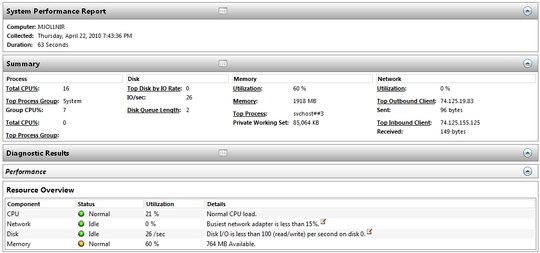
Have you tried using the Intel SSD Toolbox? It allows you to inspect SMART attributes, and to see if any blocks (or whatever the correct term is) have "worn-out" and are hence not usable.
– sblair – 2010-04-23T13:54:36.53325% per core = 25% total, not 100% total; thus CPU is not the problem. – Tamara Wijsman – 2010-07-30T09:26:28.850