29
3
Windows 7 has a new "Show Desktop" button all the way at the edge of the system tray area. Is there any way to get rid of it?
I never use it because I just press Win+D instead, and it's kind of annoying to me.
29
3
Windows 7 has a new "Show Desktop" button all the way at the edge of the system tray area. Is there any way to get rid of it?
I never use it because I just press Win+D instead, and it's kind of annoying to me.
2
I really don't like those precompiled closed-source tools so here is a simple AutoIt script that you can copy in your startup folder:
$hwnd = WinGetHandle("[CLASS:Shell_TrayWnd]", "")
ControlHide($hwnd, "", "TrayShowDesktopButtonWClass1")
15
7+ Taskbar Tweaker provides this option among many others. It's a robust little program that I've been using for quite some time without a problem. It adds exciting new functionality to the Windows 7 and Windows 8 taskbar and fixes some of its flaws.
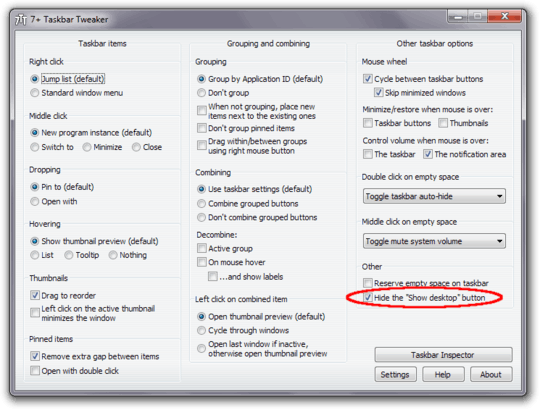
12
I don't think you can remove the button, but you can disable its functionality. Right-click on Superbar -> Properties -> uncheck "Preview desktop with Aero Peek"
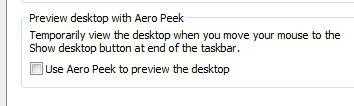
Sorry it seems that beyond this, there is no way to remove it.
Quotes:
Hi,
Based on my research, there was no related article about the feature. I suspect it is by design and you cannot remove it.
There is no way to do it.
As far as I know, it cant be removed. you all will just have to live with it.
3I am using the Classic theme, so Aero is not an issue. Thank you for the suggestion. – i-g – 2010-04-23T01:37:18.310
@i-g I'msorry, beyond this there's nothing else than can be done. – Sathyajith Bhat – 2010-04-23T03:58:05.150
6
This tool should be worked. I have tried it.
http://www.thewindowsclub.com/remove-and-restore-show-desktop-button-with-showdesktop-remover
Just worked great for me in 2019 on Win 7.
For safety comfort I like that it is done in affiliation with The Windows Club rather than being some nondescript unknown (trustworthy or not?) third party. – MicrosoftShouldBeKickedInNuts – 2019-02-07T17:27:38.057
2as to the current version, it still remains an empty space instead of the desktop icon.. – BornToCode – 2013-06-27T11:19:08.857
0
You can't remove it, however you can disable it. Right click on your task bar, then click properties. Then about 3/4 the way down you'll see "use Aero peek to preview the desk top". Uncheck that option, then click apply. Then you won't have that problem any more.
0
Try YTrayClock - a clock that replaces MS clock in the tray. It is configurable (what to show, which font to use). Besides other things it can remove this button, but one has to switch this option on. By default it does not remove it (so take a look into .ini file). It doesn't have a nice dialog based settings user interface, instead you have to modify .ini file manually. Program does not need an admin privileges. It does not need installation. It is just one exe, one dll and an ini file (actually an exe and dll for XP and 7). So download, unzip and run (maybe you may test with VirusTotal before, it's small enough to be tested, 47 anti viruses there says it's clear). Start again and it will ask whether to stop.
1Welcome to SU! Can you please update your answer with INI file snippet that does the trick? – Martin Prikryl – 2013-05-18T19:59:32.250
-1
1This didn't work for me with Windows 7, classic theme. In fact, it made the notification area float weirdly over the taskbar in the wrong place. – Crosbie – 2012-07-20T21:08:41.883
1No, this tool just resizes the button/taskbar, and badly at that. – Jim Fell – 2012-10-24T20:26:33.667
-1
If you right-click on it you can unselect "Peek at Desktop". At least this way it doesn't show the desktop anymore when you hover over it. You can still click on it to get to the Desktop.
-2
Showdesktop Button Resizer 1.0 can delete the button.
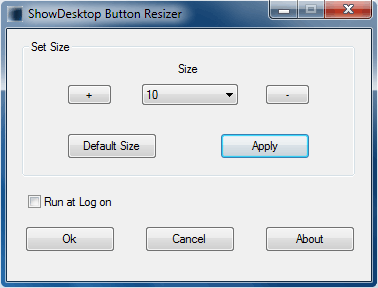
1
Please do not post the same answer to multiple questions. If the same information really answers both questions, then one question (usually the newer one) should be closed as a duplicate of the other. You can indicate this by voting to close it as a duplicate or, if you don't have enough reputation for that, raise a flag to indicate that it's a duplicate. Otherwise tailor your answer to this question and don't just paste the same answer in multiple places.
– DavidPostill – 2019-07-27T16:01:30.640