54
16
I have a laptop. When there is a Windows 10 OS on it, even if there is no data read or written, the USB flash drive will get extremely hot when just plugged into the computer.
However, with the same computer, with Linux installed on it, the situation is totally different. When I write and read data from and to the flash drive intensively, this flash drive just got a little bit warmer.
After I found this phenomenon, I tested various USB flash drives on my desktop, laptop ... with the same Linux and Windows OSes. The situation is similar.
In the Linux environment, I use
dd if=/dev/urandom of=/path/to/my/flash/parent/folder/test.bin bs=1024M count=4
to test a big file write. To test writing a great number of small files I use:
parallel dd if=/dev/urandom of=/path/to/my/flash/parent/test-{}.bin bs=1M count=1 ::: {0001..4096}
In the Windows 10 environment, I just plug the USB flash drive in and do nothing(Not run I/O intensive application on purpose) but wait for 10 minutes. NOTE: The Windows 10 environments on all test computers were freshly installed, and there was no 3rd-party application (I use Education Edition and I disable real-time protection when I start the machine before test. However, I just unset the checkbox in Windows Graphical Setting Manager. I don't know if there need a reboot to make change valid).
Update 1:
It may be due to the USB flash drive itself. Here is the model of flash drive I use in this test.(This is not the advertisement, I have no attitude toward these products)
Update2:
There is an answer which consider the effect of the buffer of Linux system.
But for the Linux distro I used, when DD was finished, I typed sync and it took almost zero time to execute. Hence the effect of that is not considerable.
Why? Is this because Windows always does some useless accesses to a flash drive?
In addition when I have to use Windows, is there any practical way to make the USB flash drive cooler?
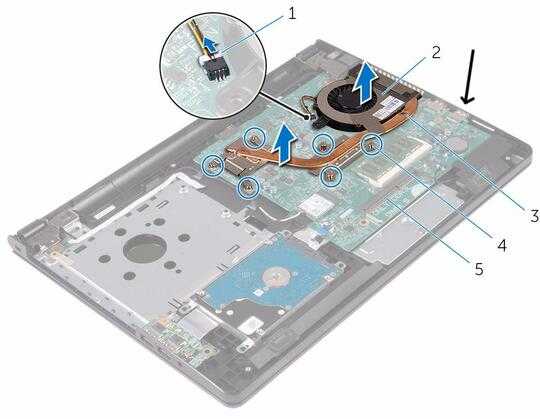
afaik, usb port gives 5v out. It would be really cool if we could practically measure the heat of the usb stick in real time. – Nick – 2018-07-12T12:52:51.397
2I don't believe this to be a general issue with Windows 10. I have used USB drives on my Desktop, two laptops, and my Wife's desktop; all running Windows 10 (Pro or Home, depending on device). My USB drives do not heat up to any appreciable degree. Is it possible the issue is specifically with Windows 10 Education edition? Or alternatively, that waste heat from the computer is blowing onto the USB stick? – Doc – 2018-07-12T14:43:24.453
I've had the reverse happen: the drive got really rather hot when writing a live installation image under Ubuntu, and never worked again (front ports on a desktop, so no thermal conduction issue) – Chris H – 2018-07-12T14:47:16.353
May the Windows 10 system be using ReadyBoost?
– mgarciaisaia – 2018-07-12T17:11:53.187@Doc, How long did you plug you flash drive in USB port in average? – pah8J – 2018-07-12T22:54:14.897
@Chris H, did you use DD to burn disk image? – pah8J – 2018-07-12T22:59:06.937
I haven't noticed this behavior on any of a large number of Windows 10 computers yet. – Nat – 2018-07-12T23:17:12.700
Clarifications: (1) When you say that there's no reading/writing, do you mean that you aren't reading/writing, or do you mean that you've checked the resource manager to ensure that there's no reading/writing at all? (2) Do any of your other USB devices heat up, or is it just thumb drives? (3) Do the thumb drives' activity LED's blink like they're working? – Nat – 2018-07-12T23:22:29.013
@pah8J I have one Thumbdrive that's in almost 24/7 except when the laptop gets packed into it's bag for travel. The other drives will be plugged in for anywhere from a couple of minutes to a few hours depending on what I'm doing with it (watching a video, editing photos, grabbing a file real quick, etc). – Doc – 2018-07-12T23:36:27.157
@Nat, My mistake, It is a little bit confusing, (1) I just mean that I don't run those application like dd and so on. For the processes of Windows System, I don't know. However, When I open task manager, the data transfer speed is always lower than 1MB/s. (2) For HDDs or mobile disks, they never heat up. (3) Yes their light are always blinking. – pah8J – 2018-07-13T00:15:25.320
I'd suggest noting that other USB devices aren't heating up in the question statement. It's useful information because it helps to rule out the possibility that the heat's actually being generated inside of the computer and just being passed to the USB, e.g. as suggested in @NonnyMoose's answer. – Nat – 2018-07-13T00:40:05.297
@Nat, I agree with you. However, for HDD, it has large surface and the principle of it is different from flash NAND. Even if it reach the maximum performance, the temperature will never reach such high level. It will rotate constantly unless the system suspend it. So it is difficult to figure HDD out. – pah8J – 2018-07-13T00:49:59.667
I have noticed this issue too , but only when using cheaper pen drives, but it's odd in yourcase since you have used branded pen drives, maybe try on a different laptop or PC – Nigel Fds – 2018-07-13T04:02:12.357
I once had a similar issue with a usb stick getting too hot. In my case it was only one specific slot, the others worked clearly. The slot was above my wlan-module. I tried different things but wasnt able to figure out why this happens. I simply used other ports and this one for microphones etc., this worked well. I had Win7 on a acer laptop, usb3.0 – Chrᴉz says reinstate Monica – 2018-07-13T08:03:04.780
@pah8J I don't think I did directly. The tool I used may have done behind the scenes, but I can't remember, even if I knew. It was a couple of years ago, when upgrading from Xubuntu Precise to Xenial (with a fresh install onto a new SSD). – Chris H – 2018-07-13T08:32:20.233
1You could test the chassis warming the device by using a short extension cable to separate the device from the chassis. I would be quite curious to hear the results. – Traveler – 2019-02-03T17:40:05.793