40
5
I often have 6 or 7 separate Chrome windows open, often with 5-10 tabs in each. When I look at Windows Task Manager, I see each chrome.exe process, with some using a large amount of memory. How can I find which particular tab the process refers to? I want to know which one uses the most memory and close that tab instead of having to close every Chrome window. Is there any way to get this information? This is on Windows Vista, but it is the same on other versions of Windows as well.
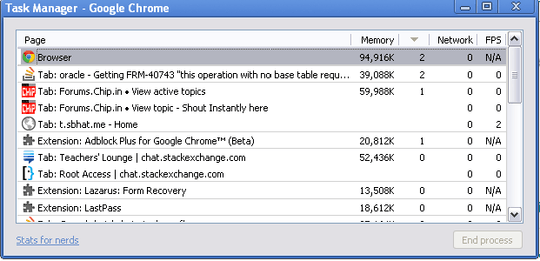
(6 or 7) * (5 to 10) = (30 to 70) Why in Torvalds' name do you have so many tabs open at one time?!? – jamesbtate – 2010-04-23T02:39:20.530
6only 6 or 7 with only 5-10 tabs? Ha ha. This is perfectly normal for creative people doing research juggling many projects who get interrupted to deal with other things. Puddingfox is obviously just a beginner :P – DarenW – 2012-11-08T17:20:09.823