1
I am using MS Visual Studio 2012 professional version with Team Foundation client. During my day to day work, I need to run several queries on TFS. To make my query, I select Team => New Query menu. The query window is populated with 3 default fields. Every time, I need to remove these fields and add different fields.
Is there a way to customize New Query template?
I searched and found ways to create/edit custom template for work items etc., but no search returns any way to edit TFS Query template.
Edit
I am aware that I can create custom TFS queries, save them and later reuse them. Just want to know that just like work item template, if there is a way to edit query template.
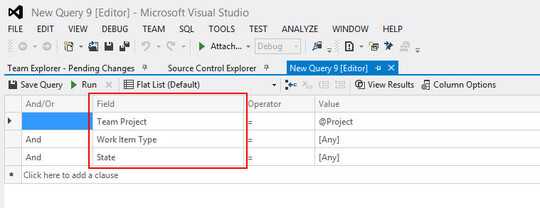
It's a shame that this is not customizable. Any chance that this changed since? – MaLiN2223 – 2018-08-10T07:52:20.287