0
How to filter the result to the single result item only, not "any" similar items.
Using Windows Explorer Search syntax
Sample file name: config.config
Search string in Windows Explorer: name:config ext:config
Wanted: one single item in result like the syntax is working with "add" instead of "or" methode.
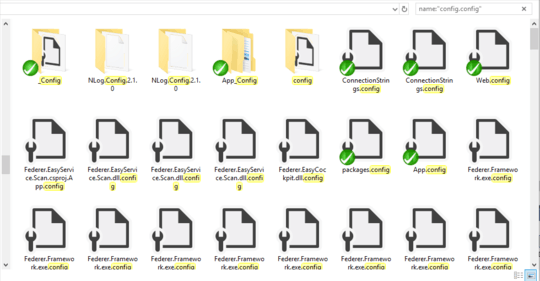

Did you try to use quotes for the name part of the search and
filenameinstead of name? – Seth – 2018-07-11T10:23:26.030filenameis no syntax keyword. Quotes are only a needed issue in case of space char between words. Anyway I tried but the result is the same. – Nasenbaer – 2018-07-13T06:47:30.220It's listed as a syntax keyword for
kind:everythingjust likeextis in the document you linked. – Seth – 2018-07-13T06:57:39.940