1
I am using Outlook 2016.
I am in an email group and my company has a stupid policy where any meeting events made should include this emailgroup as an attendee. So thousands of meetings invite come to my inbox. I created a rule so that the emails sent to that group are moved to a specific folder. But they still show up in my calendar. You know what this looks like if I want to see what my schedule is like.
How do I make it so that the calendar would not show these events, unless my personal email is included as an attendee?
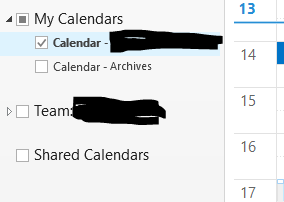
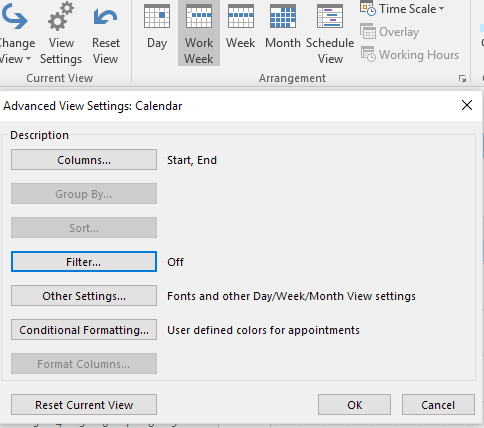
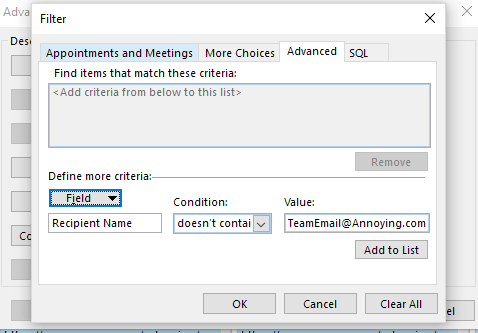
1Perhaps you should not show up to an important meeting, then when asked to explain your absence, show you boss your calendar. – I say Reinstate Monica – 2018-07-09T11:49:29.907