1
After last update of Windows 10, one program is not connecting to SQL Server when its executable is started from network share (e.g. \\192.168.1.2\share\the_tool.exe).
When it is copied to local HDD, it connects normally. The connection string is equal in both cases.
Here is the error message:
I guess there is a new unknown security restriction and SQL access is limited for software running from "untrusted" location. I added \\192.168.1.2 to trusted or local resources but the problem still exists.
This does not happen from Windows 7 client or some Win10 which are not fully updated.
I read that Win10 Update 1803 causes this problem but I prefer to understand what is the limitation and add solution in the tool instead of uninstalling Update 1803.
PS: Firewall on SQL Server host is off.
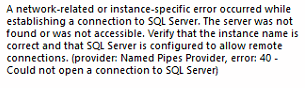
The first thing I suggest to do is verify that the problem is caused by 1803. The second thing you should do, verify that your SQL Server, is configured to allow connections remote from 192.168.1.2. Once you do that, you should provide all relevant information, and update the question. "some Win10" is a extremely vague description, could you clarify, that description? – Ramhound – 2018-07-05T13:21:28.427
@Ramhound About remote connection, the database is used from about 20 remote workstations for many time. Recently some Win10 PCs started to give errors. The SQL Server version is 2014 running on Windows Server 2016 Standard. – i486 – 2018-07-05T13:23:39.373
You should provide all relevant information within the question body itself. Just because the firewall on the server is turned off, does not mean, the SQL Server instance is configured to allow that ip address access to it. The error you received indicates the client was unable to communicate with the server at all. – Ramhound – 2018-07-05T13:26:10.777
@Ramhound Client PC with IP
192.168.1.33(example) is running fine the tool from local HDD and SQL at192.168.1.1. The same tool cannot connect when executable is run from192.168.1.2(on Windows 10 with IP192.168.1.33). I think from SQL Server's viewpoint the connection comes from192.168.1.33in both cases. When it is OK with local executable, it have to run with network executed tool as well. – i486 – 2018-07-05T13:28:53.910I asked for very specific information. I will be unable to submit an answer without that information. The error message you received, does not confirm what you believe is the case. The error message, in fact, proves that is not the case. Are you able to connect to the server with SQL Server Management Studio from
192.168.1.2? Please provide all relevant information in the question body. I wouldn't mind reading what you read that indicate this problem was caused by Windows 10 Version 1803. – Ramhound – 2018-07-05T13:34:21.387@Ramhound Yes, I can connect to SQL with SQL Server Management Studio from
192.168.1.2. – i486 – 2018-07-05T13:44:42.150Let us continue this discussion in chat.
– Ramhound – 2018-07-05T13:48:44.420