3
I have a BitLocker encrypted 1TB USB drive which is usually always connected to my work PC, and it works perfectly:
However, if I try to move the drive to another PC, it will always say that the "USB device was not recognized", and to try to unplug and re-plug it; if I do so I just get the same message over and over again.
Both my work PC and the other one where I tried the USB drive have Windows 10 Professional 64 bit, version 10.0.17134.137
Is there anything specific I need to do to make the USB drive work on the other PC?
I also checked that, when plugged in the other PC:
- the drive does NOT appear in the disk management
- the drive has a warning icon in the device management
However, I am pretty sure the drive itself is not faulty, as I have been using it for months with no signs of errors or failures.
What I tried:
- changing USB port -> tried them all, same result each time (but I have other USB drives, and all work perfectly in each of those ports)
- checking BitLocker availability on home PC -> it is available, still doesn't "see" the drive
The only major "difference" I can think of, but I wouldn't think it might be relevant, is that the OS drive on my work PC is encrypted with BitLocker too, while the PC at home has no encryption on any of its internal drives.
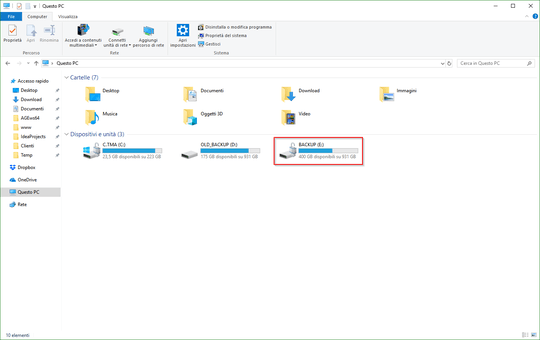
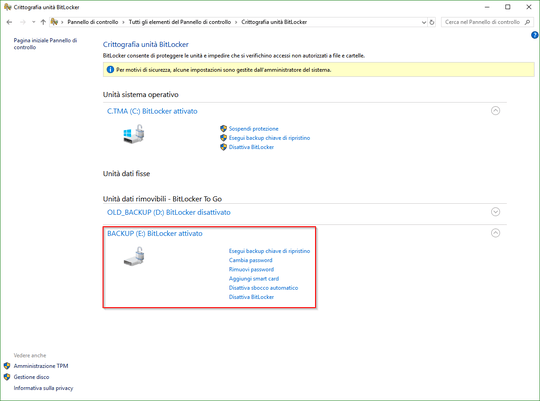
1I'd be very surprised if that was BitLocker-related in any way. That's a different layer. – user1686 – 2018-07-05T08:01:15.597
Did you try different USB ports on your second machine where it doesn't work? – Seth – 2018-07-05T08:03:21.920
@Seth see my edit – Matteo Tassinari – 2018-07-05T08:20:55.080
Looks like a BitLocker bug. I have encountered something similar and the drive was not detected because the OS was unable to correctly apply the BL key. – Overmind – 2018-07-05T08:26:02.817
@Overmind were you able to solve it? If so, how? – Matteo Tassinari – 2018-07-05T09:12:34.787
No, because the drive was actually encrypted with an unknown key that was auto-mounting on the original system. Therefore, after replacing the drive in the original system (and disabling bitlocker on it) I just formatted the partition and used it anywhere afterwards. – Overmind – 2018-07-05T10:50:53.553
1It sounds similar to my situation, though: in fact on my work PC the USB drive is set to auto-unlock; the difference here is that I know the key, but on the other PC I am not asked for it – Matteo Tassinari – 2018-07-05T12:34:06.467
@MatteoTassinari still haven't found any solution? – the_nuts – 2020-02-11T12:43:13.783
@the_nuts no solution, but I have since changed the USB disk for unrelated reasons, and the new one works encrypted on all pc I tried it on. – Matteo Tassinari – 2020-02-11T12:53:42.523