0
Microsoft supplies its Windows iconset as a font now. All icons are part of the subrange "Private Use Characters":
I really enjoy drawing our Windows screen concepts in Microsoft Visio. However, to my disappointment even the newest Visio 2016 16.0.4266.1003 seems not to support those characters while Microsoft Word 2010 does.
Visio shows that behavior:
- I copy the desired character in the character map application (see screenshot)
- I paste the desired character in visio
- Font is Calibri
- I change the font to Segoe MDL2 Assets
- Within a split second Visio changes the font back to Calibri
Any ideas to get me working?
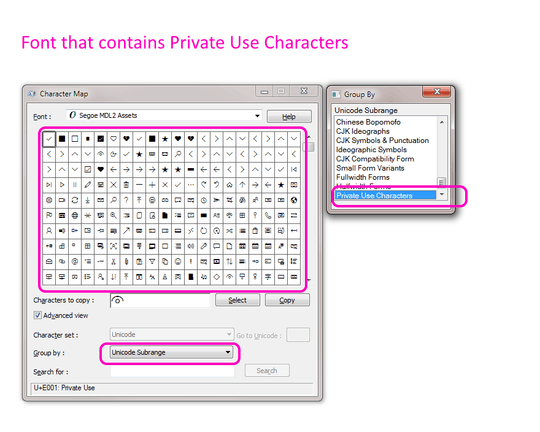
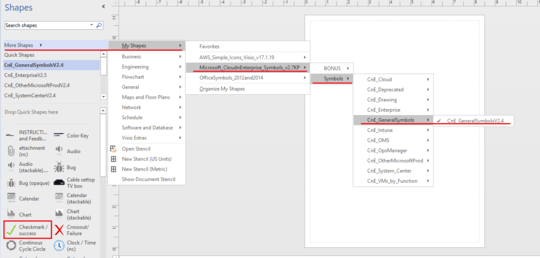
I evaluated your stencil set. Thanks for pointing me towards using stencils. Unfortunatly your set does not include my desired icons nor have I found a stencil set for Windows 10 icons. I'm getting the impression that very few people use visio to draw screen concepts (wireframes). Otherwise the support would have been far better. – OneWorld – 2018-07-05T10:22:12.577
Maybe you can search the wanted shapes in Search Shapes field. Then click Online, download it to use. – WinniL – 2018-07-06T01:45:23.203
This search is as useful as the Microsoft search for help articles. It only searches local stencils. However those stencils are very badly tagged. Yesterday I read, the online search was discontinued. My requirement is to use exactly the icons Microsoft provides in its newest icon pack. To be able to use their font would have fulfilled that requirement. – OneWorld – 2018-07-06T06:22:07.670