1
My Windows Server occasionally get very slowly. I suspect it is due to RAM because when restart machine then everything works fine until some time when this happen again. Also if I sum memory consumption of all processes visible in Task Manager they occupy smaller RAM than Task Manager states. I've also read articles that those symptoms are often if some drivers causes memory leaks. But in my case I do not have high Non-Paged pool as it is described in those articles. Bellow are screenshots from my box. Are there any other tools which can help me troubleshoot this problem? Thanks
RAMmap process (ordered by total)
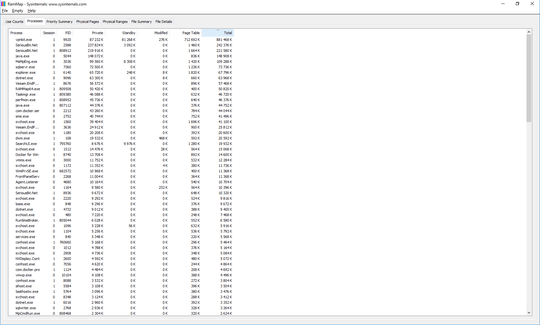
RAMmap process (ordered by standby)
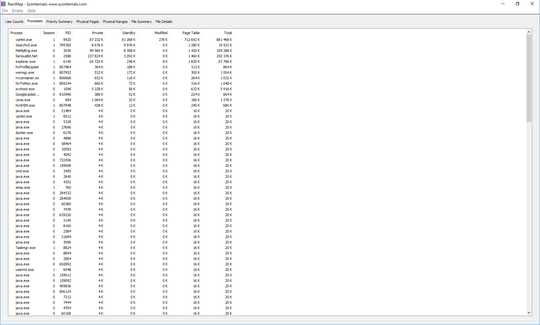
RAMmap process (ordered by private)
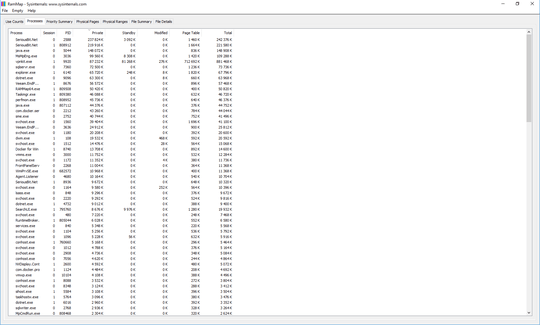
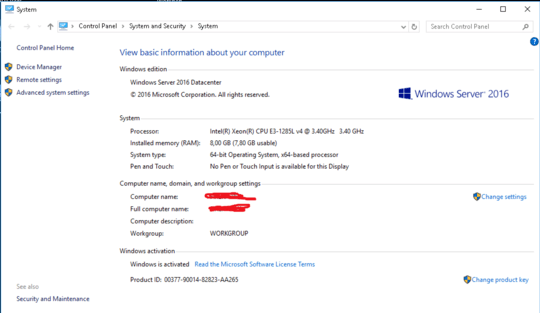
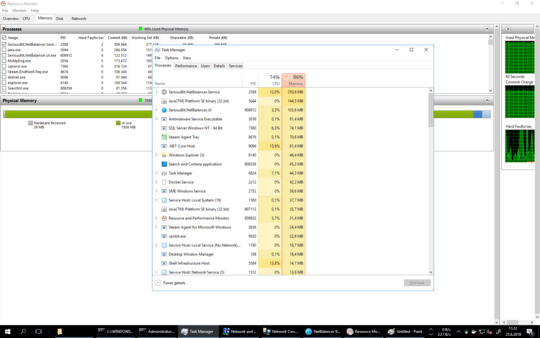
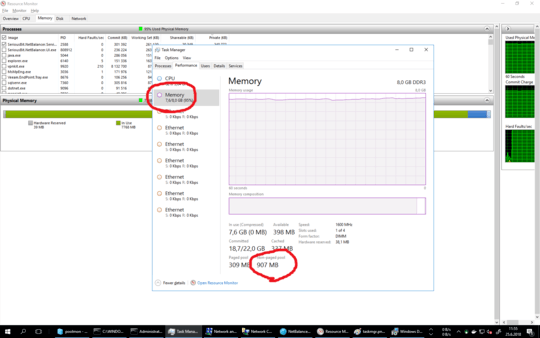
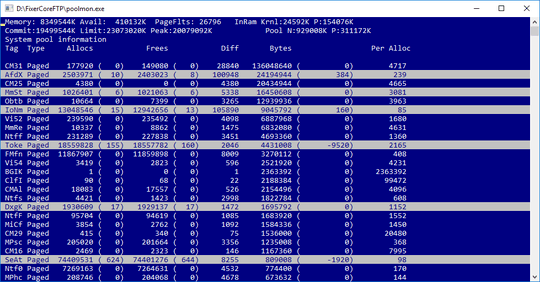
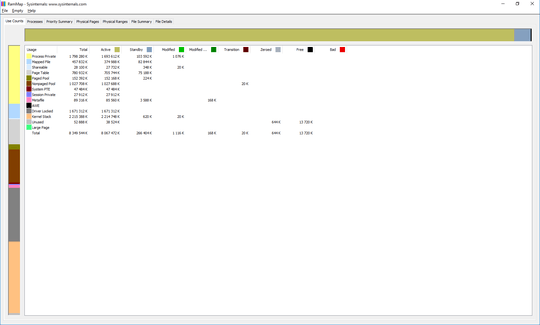
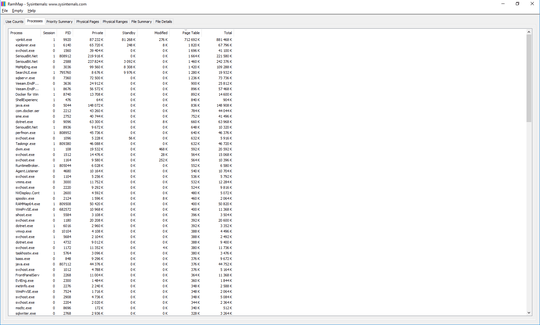
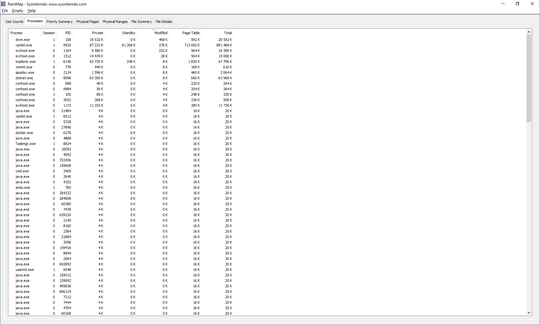
Please show a screen cap of poolmon showing paged pool (keep pressing "P" until the second column shows only "NonP"). But just based on RAMmap's output, nearly a gigabyte of nonpaged pool on an 8 GB machine, almost all of it in kernel stacks, is very much excessive. Kernel stacks come one to a thread, so it's likely that some process is (or several processes are) leaking threads - probably not closing their handles. Performance Analyzer will help you find the culprit(s). Task Manager "details" tab, with the "Handles", "Threads" and "NonP Pool" columns added, may help you find it. – Jamie Hanrahan – 2018-07-03T14:56:04.903