1
I have two Visio 2010 documents. One contains one tab with a floor plan. The other contains multiple tabs, also with floor plans on each tab. I want to incorporate the first Visio document as a new tab in the second document. I've tried CTRL-A, Select->Select All, and Select->Lasso Select to select all on the first document, and then various pasting options into the second: just Paste, Paste Special choosing Microsoft Visio Drawing, and Paste Special choosing Visio Drawing Data. The only paste that "works" is the Paste Special choosing Microsoft Visio Drawing, but doing this seems to insert the floor plan as one entity; I can no longer select items within the floor plan, which I need to do. Simple Paste and Paste Special choosing Visio Drawing Data gets me the floor plan on the new tab, but it also adds in large black lines all over the place. I'm inserting a picture so you can get an idea of what I mean. I can't select this stuff to delete it, and I don't know why it's there. It's not in the original floor plan document. How can I do this? Both documents are linked to data, BTW.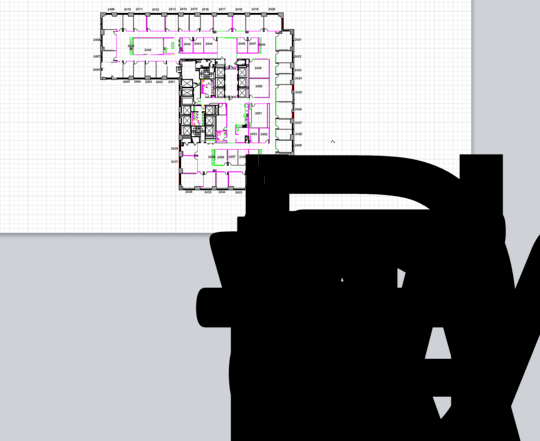
Unfortunately, I can't select them to do anything with them. – Melanie – 2018-08-24T14:46:09.910