3
I had a huge malware issue and I solved it by running the Avira Rescue System on a bootable flashdrive which luckily removed the malware but now my .NET Framework is completely broken, the registry is missing a bunch of stuff. Firstly, I get an error when trying to launch certain applications:
Attempting to reinstall the latest version gives me this:
And so I tried following the directions here but when I open regedit:
My registry is missing an entire section pertaining to the .NET Framework.
Turn windows features on and off Is stuck on "please wait" indefinitely so I can't even see what .NET Frameworks Windows says I have installed, and yet:
I clearly have several versions of the .Net framework installed.
In Microsoft's never-ending pursuit to make their operating system as inconvenient as posible they've made it impossible for you to uninstall the .NET Framework so manual re-installation isn't possible. I've tried their .NET Framework repair wizard but that was about as useful as a screen door on a submarine. Hlp plz.
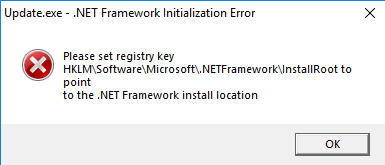
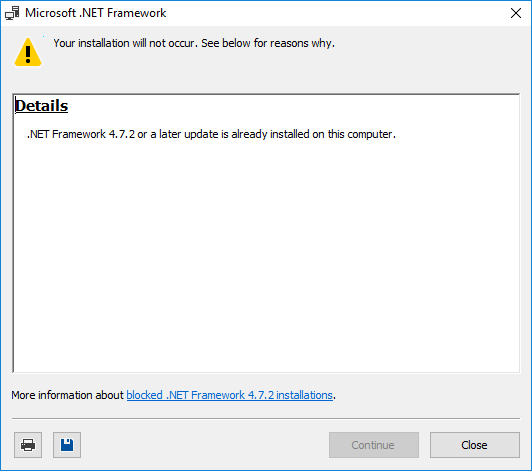
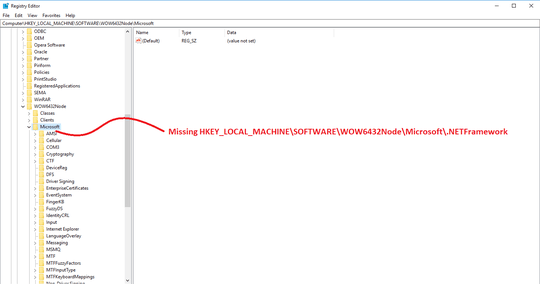
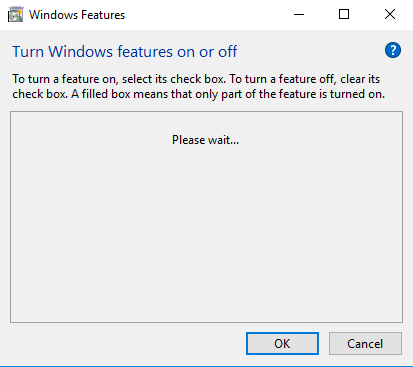
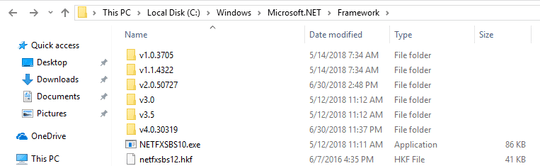
2Reset your installation. It’s hosed. There isn’t a way to reinstall or repair .Net 4.7.2 on Windows 10. – Ramhound – 2018-07-02T00:26:32.883