0
I have a Dell XPS 15 with a Intel(R) Core(TM) i5-6300HQ CPU @ 2.30GHz, 2304 MHz, 4 Cores, 4 Logical Processors.
I'm struggling with an issue where I'm running UserBenchmark tests and it's returning that my CPU is highly under performing. Furthermore, I ran a test whilst having my task manager graphs up and noticed that it won't run higher than about 35% in all cores. It just seems to flat line at that percentage.
I've tried all the recommended settings changes such as the power settings min/max. Could my CPU be damaged? Or are there any more obscure settings that I could try?
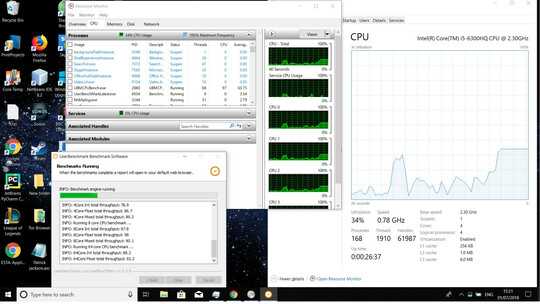
What PowerPlan do you have enabled? – Ramhound – 2018-07-01T15:33:26.627
in terms of the process power management settings i have the minimum and maximum on 100% with the system cooling policy active and the high performance option. – Patrick Jackson – 2018-07-01T15:38:59.867