1
I run Windows 10 Pro and have no problems when working locally at my machine. However, when I remote into my machine with stock RDP that comes with Windows 10 Pro the login now takes a lot longer (around 15-20 seconds) and when I open certain application windows (Google Chrome, see screenshot below) or any kind of settings windows (especially those with elevated command prompt) then the window of said app first freezes with a white or blue background and after around 5-10 seconds the window becomes again fully functional. My mouse and keyboard works perfectly fine during said freeze and I can even open other windows during that freeze.
Here couple more information:
- Windows 10 Pro Workstation
- Remote Desktop Connection / mstsc.exe 10.0.17134.112
- Tried a complete Windows OS re-install to no avail
- Updated Nvidia driver to newest version
- Updated Bios, Updated chipset drivers, ....
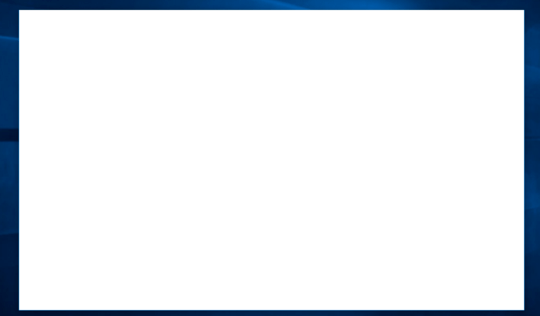
It happens the same when connecting to one of my 2019 servers. Did you find a solution? – Michele Mariotti – 2019-04-15T00:37:20.803
I, unfortunately, lost track of this issue, never had it occur again and am not sure what I did to change. – Matthias Wolf – 2019-04-18T07:47:19.503
I downloaded the "Remote Desktop APP" from the store and I managed to connect without the issue. Then I forced the install of all pending Updates and restarted the server. The issue is gone... maybe it was updates-related, who knows. – Michele Mariotti – 2019-04-18T16:10:22.183