1
0
Using C-Cleaner* under WIN7, I find it always deletes the lists of MS-Office 2010 "Recent files" ("Files" tab; Recent, enabling quick reopening of recently used files). As a result, it is tedious to reopen my regular files after a C-Clean.
I've tried all the settings that look relevant, both those under Cleaner/Windows and Applications, and also those under Options.
Can anyone please advise me whether there is a way to avoid the loss of "Recent files" lists?
Advice appreciated - And thank you for reading to this point
- latest freeby-version of C-Cleaner (5.43.6522; 64-bit)
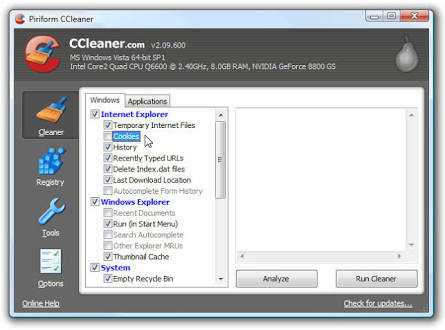
1Yes, there should be a checkbox indicating you want to clear the recent list, make sure it’s unchecked. If that doesn’t work uncheck all options for Office – Ramhound – 2018-06-21T11:43:28.033
@Ramhound Thanks - I'd been unable to find such a checkbox in C-Cleaner, having already tried unticking "Office2010", and in desperation, "Windows MS search" and "Windows MS M'g't Console". In Options/Advanced I’d not unticked “Enable Win Jump List Tasks”, just in case. HOWEVER, at your prompting, I have found, at the lowest edge of the EXCEL/File-tab (rather than in C-Cleaner), a checkbox labelled “Quickly access this number of Recent Workbooks”, and that does seem to protect the file list from C-Clean. So thanks again. – iSeeker – 2018-06-21T12:27:40.640