9
2
Ctrl + Win + Num suddenly stopped working for me one day..
My Windows version is
Edition Windows 10 Home
Version 1803
Installed on 6/10/2018
OS build 17134.112
I am on a Dell laptop. I have confirmed that there is nothing wrong on hardware. This is merely a software issue. For example, Win + Num hotkey works just fine. Inspecting with Ethervane ActiveHotkeys shows that Ctrl + Win + Num is just inactive. I suspect somehow the setting is wiped from my windows registry. I am hoping to locate where it is from windows registry and manually restore it. Can anyone help?...
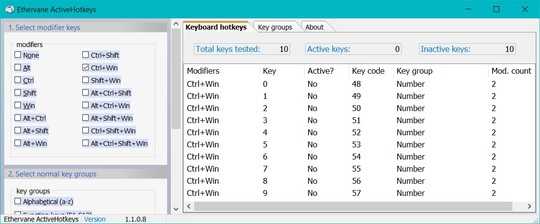
Much thanks!
--- update: my work PC received an update today (2019Jan24), ALSO Ver 1803, OS 17134.523, and it's broken as well!! Ver 1803 looks suspiciously... suspicious!
--- update 2: I can confirm that it's due to Windows update now. Checked with a colleague that's on 1809, that this hotkey no longer works neither. Either Microsoft has had it removed or it's broken since the updates. I wonder how I can fix it.
--- update 3: Thank you everyone for the attention gathered, I think we created a lound enough voice that MS finally fixed it. It's finally again now at V1903. (But I don't know how to properly close this thread as it's fixed by a patch, if you know please leave comment or PM me.)
In Control Panel => Ease of Access Center => Make the keyboard easier to use, under "Make it easier to manage windows", set "Prevent windows from being automatically arranged when moved to the edge of the screen". The free WindowPad might be useful.
– harrymc – 2018-06-20T20:11:31.6101"arrange windows to edge of screen" is win + arrow keys, it's not what I am asking about... win + num is selecting the first 10 apps on task bar, and ctrl + win + num is bringing the apps to focus. It stopped working on my laptop after the latest upgrade. – user2884164 – 2018-06-22T04:50:23.250
OS Name: Microsoft Windows 10 Pro/ OS Version: 10.0.17134 N/A Build 17134. Win+Ctrl+Num doesn't work as described here.
– Farid Cheraghi – 2018-09-14T13:27:29.9331I just upgraded to 1803 and have the same issue. build 17134.472. This shortcut worked fine when I had 1709. – DanGordon – 2018-12-27T15:46:15.100
According to this post, this is caused by NVidia Geforce experience. Do you have it installed?
– harrymc – 2018-12-27T19:26:30.6631That post is a different issue. The shortcut discussed there is not even a global windows shortcut. I do not have NVidia GeForce experience. I also do use AHK, but I disabled all my AHK scripts and still had the same issue. The only thing that changed to make this broken is the OS upgrade from 1709 to 1803. – DanGordon – 2018-12-27T19:45:14.490
I have tested Ctrl+Win+Num on Windows 10 1607 and even Windows 7, and I have not found any difference between it and Win+Num. Are you sure that there was ever any difference between the two? – harrymc – 2018-12-27T20:45:49.937
@harrymc, with ctrl, it will pop each window to active while you circulate the list; without ctrl, it won't bring any window to active. – user2884164 – 2019-01-24T21:43:02.997
See comments in answers below. This issue has been fixed in 1903. – DanGordon – 2019-12-31T15:01:31.293
yes it's working now. – user2884164 – 2020-02-06T23:34:30.440