22
3
I'd like to set up a system for Windows 7 where each user has their own private directory in %PATH%. I tried setting %PATH% to %HOMEDRIVE%%HOMEPATH%\Bin;%SystemRoot%\System32;[...] but it doesn't seem to work.
For those who don't realize what I'm trying to do, it's sort of like EXPORT PATH=~/bin would be on *nix. It can be on a user specific basis if need be (and that would actually be prefer to the machine-wide settings).
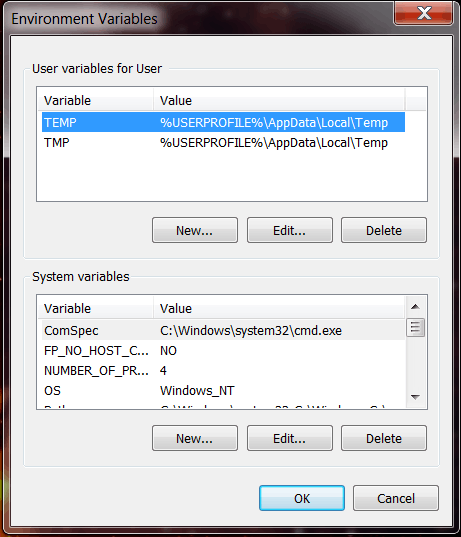
4@Ghodmode You can simply set the user's
PATHto something like%PATH%;C:\your\path: On Win 7, the variables are expanded and my path is appended to the system's path. Also, you can runrundll32 sysdm.cpl,EditEnvironmentVariablesto show the dialog. I haven't tested on other versions, though. – m-r-r – 2014-12-10T08:28:03.8401You can add the variables on the per-user basis, but will this override the system %PATH%? – MiffTheFox – 2010-04-21T23:32:54.360
5It will add to the system path. – RJFalconer – 2010-04-22T08:01:41.957
4
There are two problems with this method. First, as you stated, it's impractical on a system with more users. The second problem is that the
– Vince – 2014-01-17T02:05:24.597PATHvariable, unlike other variables, is appended to the system path. It looks like there's no way to set system variables in a dynamic way :( This also answers @MiffTheFox 's question.