8
1
I use Google Chrome for Windows. How to disable or mute Flash audio?
8
1
I use Google Chrome for Windows. How to disable or mute Flash audio?
8
If you are using Windows 7 or Vista, you can mute individual programs in the mixer:
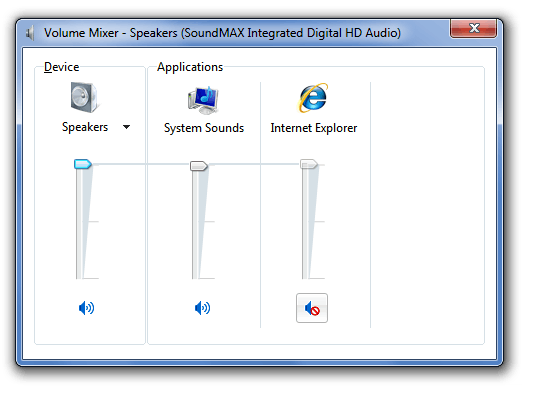
2
Chrome Toolbox allows to mute (Alt+W). So does an AddOn named MuteTab for Chrome.
0
Ah, this one is a @#$%^. I remember there was an addon for firefox to do this, https://addons.mozilla.org/en-US/firefox/addon/5453, it also points to this link, http://www.erigami.com/blog/disable-sound-firefox-ie/, however this isn't for chrome. WOOT got it, try this post, which implements the above method for chrome. If it doesn't work, I know that if you have windows 7 (maybe vista) you can expand the volume mixer and control volume on a per-application basis, so you could theoretically mute chrome alone, although that might not be what you want. Good luck!
All links are down or aren't related to the question – nixda – 2014-05-14T08:05:06.593