11
1
I was able to do this in Windows 7, but now I have a Windows 10 PC and I can't get it to work. The iPhone is running iOS 11.4 and the PC has Windows 10 with latest updates (version 1709, OS Build 16299.431)
What I want to do is to be able to make music/podcasts on my iPhone play through the speakers on my PC using a bluetooth connection between them.
I have been able to pair my phone to the PC using the "Bluetooth & other devices" dialog as shown in the first screenshot. It appears in the control panel as a bluetooth device second screenshot and I can connect to the PC from the phone using Settings/Bluetooth. The problem is that I can't play audio from the iphone using the PC speakers. When I try, the iPhone just plays through its internal speakers.
Can anyone walk me through how to do this? Am I describing this functionality correctly?
Screen showing the iPhone is connected.
Screen showing device details.
Screenshot showing Bluetooth details on the iPhone.
But the iPhone does not appear as an input device in sound settings:
This question is distinct from the other that was cited because it describes the specific feature I am interested in the title, playing audio from iPhone to PC over bluetooth. The other question only refers to this as A2DP sink-- that's not a name that people can be expected to understand without familiarity with the complex bluetooth standards. The other question does go on to state that this is the audio streaming feature, but it wasn't findable when I started this question (didn't know what A2DP sink was until recently).
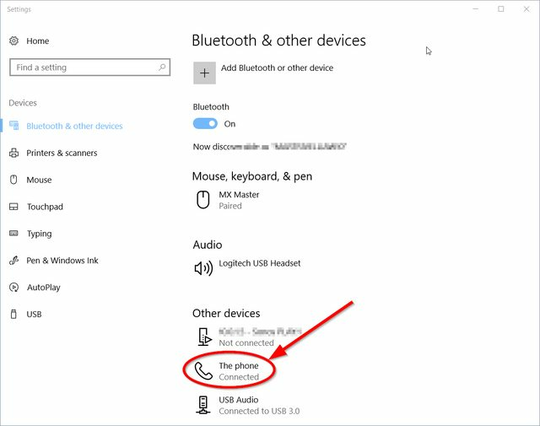
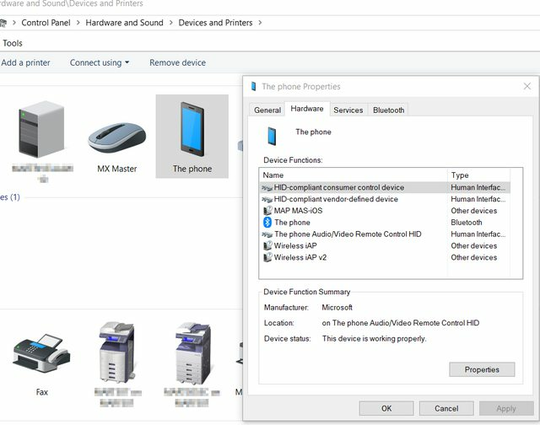

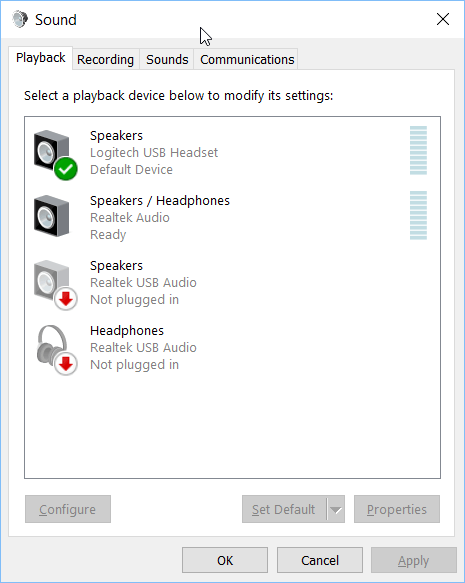

Does the iPhone show as an input device in the Windows Sound settings? – wysiwyg – 2018-06-15T19:18:43.880
@wysiwyg, thanks, no, it does not appear. I've added screenshots to my question to illustrate what I am seeing. – Angelo – 2018-06-15T19:39:32.680
Others have found these options to work. https://superuser.com/questions/958184/how-do-i-stream-android-audio-to-windows-10-over-bluetooth
– MEZ – 2018-06-18T20:31:14.890Could you tell us more about your Bluetooth adapter? Is it from Broadcom or Intel? – Michael D – 2018-06-20T05:49:03.770
@MichaelD, thanks, It is from Intel. It was using firmware from 2017, but I just updated it to the latest, removed phone from BT device list, then re-added it, still same problem. Screenshot of driver info added to my question. – Angelo – 2018-06-20T12:05:23.717
I think the correct vocabulary words for what I want is "A2DP sink". I want my laptop to be an A2DP sink. – Angelo – 2018-06-20T12:27:56.397
1
I think Intel device is a bummer. Windows 10 provides it's own Bluetooth drivers which replaced the drivers from Win 7. I believe that's the reason why it behaves differently now. Had you said Broadcom, I would've told you to try older versions of Widcom or Bluesoleil. But with Intel I am not exactly sure. I have two suggestions: 1. Buy a cheap Bluetooth dongle and install older 3rd party drivers. 2. Try Shairport4w - it's a small software that let's you stream music from Apple devices to PC through WiFi.
– Michael D – 2018-06-20T13:06:08.183Technically, I believe what you want is for your phone to act as an A2DP source, and your computer to act as an A2DP receiver. The phone acting as an A2DP source isn't an issue, but most computers don't support the A2DP receiver profile out of the box. You'll need to install drivers that include the A2DP receiver profile for this, but I'm not sure where to find them. – 3D1T0R – 2018-06-21T16:55:57.697
I did a bit of searching, and I can't verify it, but there's an article here where someone claims that installing Windows Mobile Device Center will make this possible. If I have time when I get off from work, I'll check if it works and write up an answer about it.
– 3D1T0R – 2018-06-21T17:11:45.563This answer of mine might pertain to the question. I remark there that Microsoft has disabled A2DP sink capabilities since Window 8, or it just doesn't work anymore. You need to install another Bluetooth stack than Microsoft, and the best ones are commercial. See my answer for more information.
– harrymc – 2018-06-23T09:50:58.4801
Possible duplicate of Is there any way to make Windows 10 act as a A2DP sink?
– harrymc – 2018-06-24T20:12:42.143@harrymc, perhaps, but it took quite a while for me to discover that the name of the feature I'm missing is "A2DP sink". It's not a particularly intuitive name. I think that's one of the big problems with bluetooth-- bad names for stuff in something that is already very complex. – Angelo – 2018-06-25T02:04:46.090