2
As you can see on the print, in the right margin (also left, but right is easier to notice) there are lines. I have updated the firmware of the printer and as you can see, this is a statusreport printed directly on the printer itself. So no driver issue or whatsoever.
This HP Color Laserjet has the drum inside the cardridge and I have renewed all colors... so the cause must be something else inside the printer. I have really no clue.
ps. I still not totally sure if this is the right Stackexchange sub site. But it said in the FAQ and here that pc connected devices should go here. https://meta.stackexchange.com/questions/118234/which-stack-exchange-website-for-printer-problems
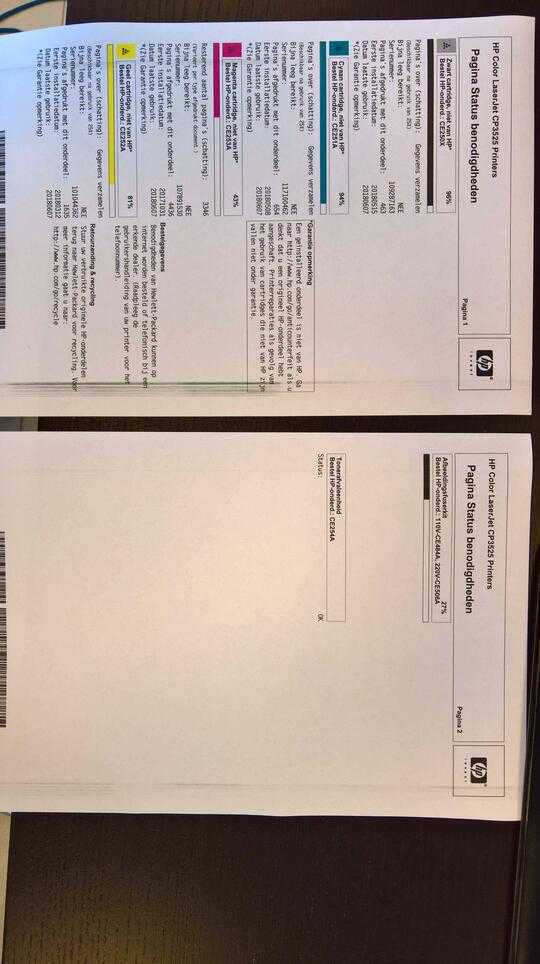
The status page shows 27% left of the fuser. The config page shows that we have printed 78k pages. I will try to find the fuser and take it out to have a look. I don't see anything in the margins which could cause it...


The status page shows 27% left of the fuser. The config page shows that we have printed 78k pages. I will try to find the fuser and take it out to have a look. Thank you for your reply. – JP Hellemons – 2018-06-14T10:27:04.590
I can't really see anything which could cause this. – JP Hellemons – 2018-06-14T10:42:25.620
@hellemons I added another suggestion to my post. Is that of any use to you? – hdhondt – 2018-06-18T06:25:21.063
is that the purple thing? It sure does look similar to the stripes I get on the paper. So no fuser then? it's the belt. Seems rather expensive part. Fuser is about 150 euro and transferbelt over 300. Perhaps it's time for a new printer then? – JP Hellemons – 2018-06-19T07:38:17.480
I have taken out the transfer belt and tried to clean it with toilet paper, but it seems that the belt has been damaged exactly on the places causing the stripes on the prints. Cleaning did not help, so we need to replace the part. Thank you @hdhondt for your help! – JP Hellemons – 2018-06-19T09:39:53.443
1EUR300, yes you can buy a new printer for that :-( But try cleaning it with isopropyl alcohol (it's used in alcohol-soaked wipes). If you don't have access to that, try any other pure alcohol - you have nothing to lose at this point. – hdhondt – 2018-06-19T10:24:26.963