1
I can't seem to hide the 3x high top bar when in full screen mode for VMWare Workstation 14 for Window 10. I tried reading this post here but it seems out of date: Can I completely hide toolbar in VMware Workstation?
I can't find a config.ini or preferences.ini file either to set this.
Any ideas?
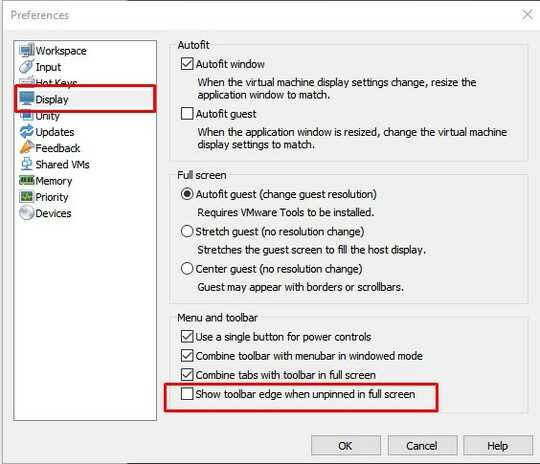
The post you linked to asks about VMware Workstation (Pro), not about VMware (Workstation) Player. (Yes, the name change is very confusing.) However, one of its answers does specifically address VMware Player, and that answer should still work.
– jamesdlin – 2018-06-14T05:13:18.613@jamesdlin the solution provided in your link for VMWare Player seems to not work with the latest version VMWare Workstation Player 14. There is no preferences.ini file any longer nor if one adds one with this setting does this work. – modethree3 – 2018-06-14T11:46:22.263
I don't know what you're talking about, because there absolutely is a
preferences.inifile. The infrastructure didn't change. Maybe the file wasn't created yet? Run Player, open the Preferences dialog, change some setting, click OK, quit Player. The file should be generated. – jamesdlin – 2018-06-14T14:13:31.200@jamesdlin I kid you not. Well what version are you using just to be sure? – modethree3 – 2018-06-14T17:31:29.277
I am using VMware Workstation Player 14.1.2. Are you sure you looked in
%APPDATA%\VMware(for exampleC:\Users\YOUR_USER_NAME\AppData\Roaming\VMware)? – jamesdlin – 2018-06-15T15:25:33.5031
And if you still can't get it to work, maybe
– jamesdlin – 2018-06-15T17:14:16.870vmware-kvmwould be more to your liking. See https://superuser.com/a/1331188/210417Thanks, @jamesdlin, I think I'll just get Pro instead. – modethree3 – 2018-06-18T12:12:36.590