I end up getting a lot of documents that are a complete mess and impossible to maintain that I need to clean up.
You'll want to learn and use paragraph/character styles if you're not already using them.
In the home tab of the Ribbon, look for the "Styles" window.
Selecting a paragraph or multiple paragraphs in Word and then selecting one of the Paragraph styles will apply the formatting of that style to all of the paragraphs you selected.
This also makes it easier in the future if you want to change a style - just go into the style style definition for a given style, make some changes, and then your changes will be reflected in all paragraphs that use that style.
Click on the little arrow in the bottom right corner of the Style window in the Ribbon to see a list of styles.
My Document Clean-up Process
- Make a clean start (Discard all current formatting and apply a default paragraph style) - Select all text and choose the Paragraph Style that matches the greatest portion of text. The selected text is usually regular paragraphs, so I choose the "Body Text" paragraph style. Now all text should be styled consistently.
- Gradually rebuild document styling - Apply Headings
Now I go through the document adding Headings in order (Scan the whole document for Heading 1's, then Heading 2's, etc.)
- Apply other paragraph styles - I continue the above step for all other items that need paragraph styles applied (Lists, Additional Paragraphs, Captions, Tables, Images)
- Apply character styles - Then I scan for any character styles that need to be applied.
- Fine tune styles - At this point the document should basically be done. I tweak any styles that need modifications for the given document.
Useful Word Shortcuts
CTRL+SPACEBAR Strip character formatting that's not contained in the applied paragraph style.
CTRL+Q Strip paragraph formatting that's not contained in the applied paragraph style.
CTRL+SHIFT+N Apply Normal paragraph style.
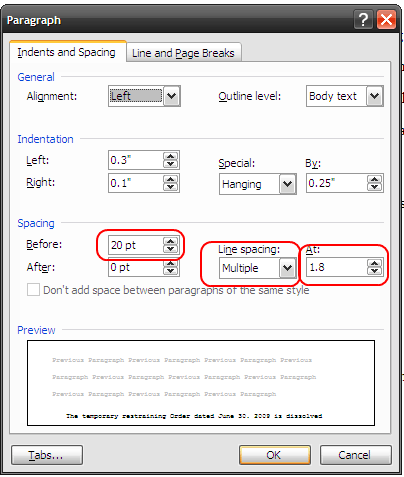
I would just add to copy it into a new Word doc, not the one you pulled the text from. – Joe Internet – 2010-04-25T21:45:31.723
That could work... Copying to notepad removes any formatting, though... – nicorellius – 2010-04-26T00:29:07.277